Smart View: An Overview in Microsoft Excel
By: Jia Huang - Principal Consultant
Published: February 2, 2021
Smart View is a comprehensive tool connect to Oracle's Enterprise Performance Management (EPM) and Business Intelligence (BI) for analyze, update, and report in Microsoft Word, Excel, and PowerPoint. Metadata and data can be easily analyze/updated utilizing Ad Hoc in Microsoft Excel. Check out "Smart View Installation Guide" for a detail Smart View installation tutorial.
Main functions for Smart View in Excel:
Smart View Tab:
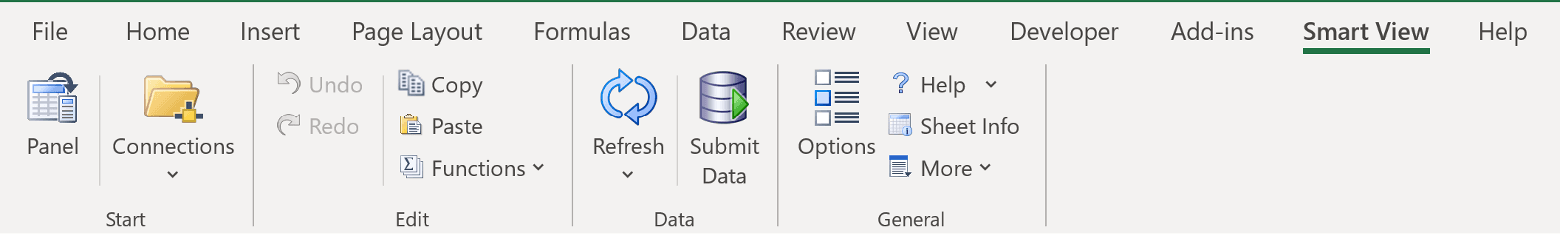
- Panel: A panel on the right side of Excel for Shared or Private Connections. Input or select a URL from the panel to login.
- Refresh: See current data in data source.
- Submit Data: Save updates in data source.
- Options: Customize configuration Member, Data, Advanced global, Formatting, Cell Styles, and Extensions by options.
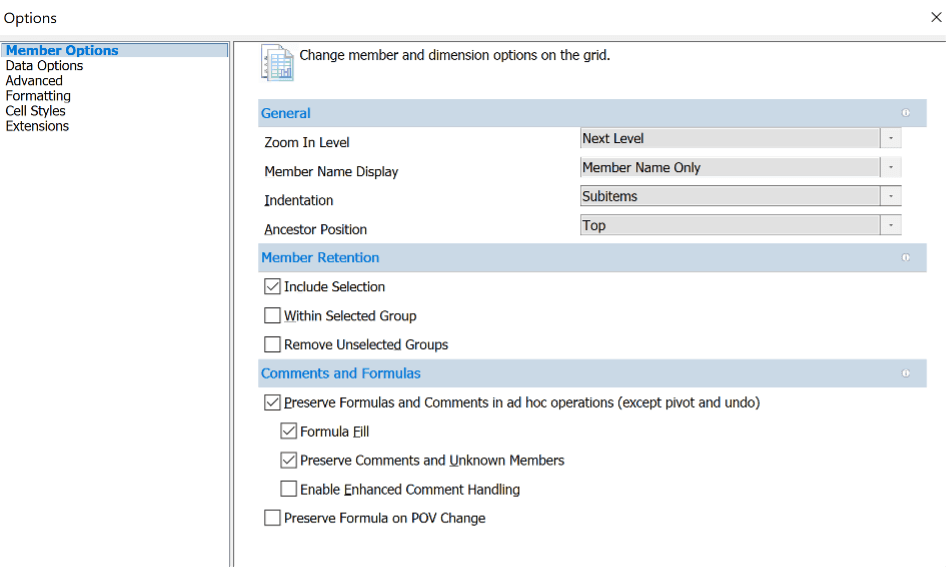
Ad Hoc Tab:
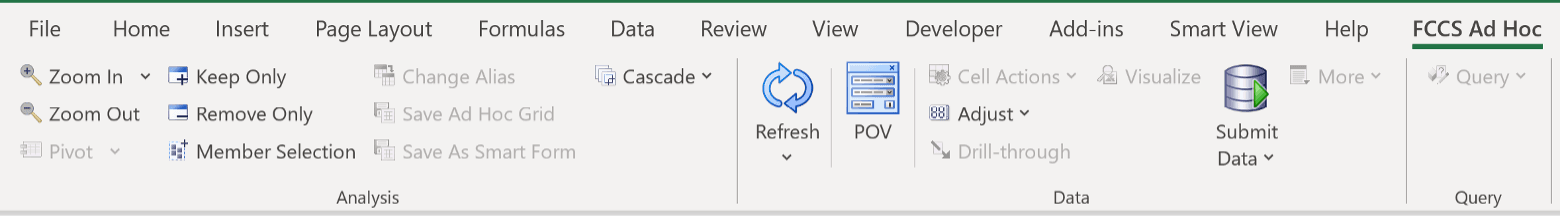
- Zoom In: Zoom into data from the connected data source at next/all/bottom levels.
- Zoom Out: Collapses the cell view.
- Keep Only: Delete all members except selected member.
- Remove Only: Delete selected member.
- Member Selection: Open member selection box to select or filter member and member properties.
- Change Alias: Select alias to display in Excel for members.
Working with FCCS Properties
The screenshot blow is Financial Consolidation and Close Cloud Service (FCCS) properties presenting in Smart View via Excel, including the metadata and properties of the Account Dimension.
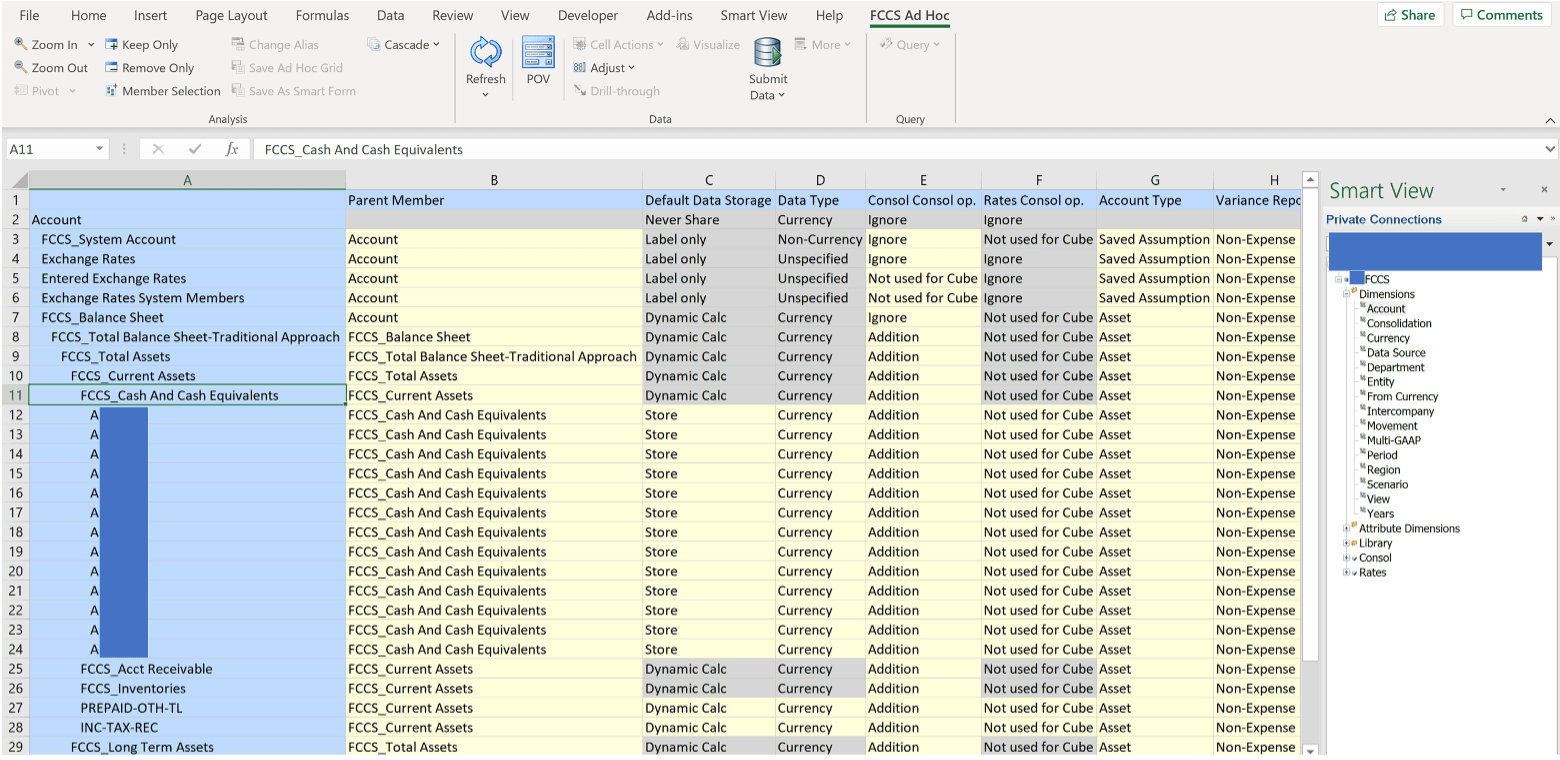
Simple steps to update FCCS Properties utilizing Smart View:
- Enter connection and login.
- Expand Dimensions and double click on target dimension for updates.
- Pull up target member utilizing "Zoom In" function or type in member name/alias.
- Edit properties by clicking on target cell for a dropdown list to select or type in properties.
- Click Submit Data on tool bar.
- Click Refresh.
Submit Data or Analyze Data in FCCS utilizing Smart View:
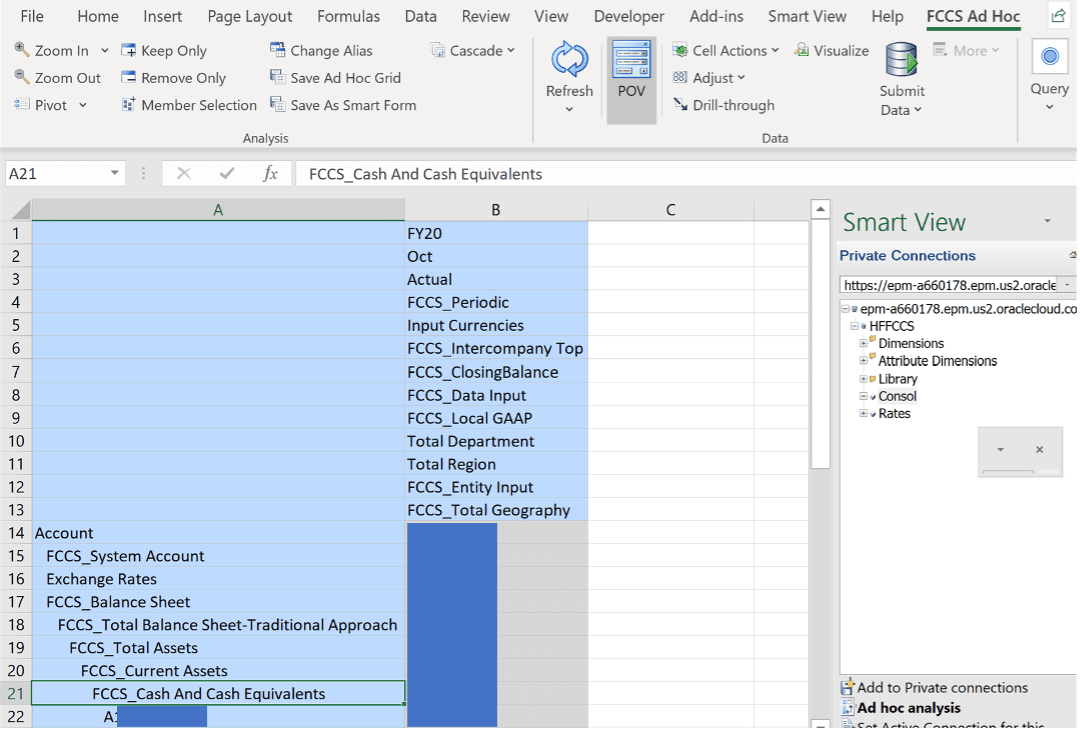
- Enter connection and login.
- Double click on "Console" or "Ad Hoc Analysis" located panel on the right.
- Input point of view for dimensions to see data.
- Click on target cell and type in data for submission. (Data cells background colored yellow allow users to submit data)
- Click Submit Data on tool bar.
- Click Refresh.
FREE CONSULTATION
Schedule your Free Consultation, to see it in action!
We offer Autonomous Systems for EPM Cloud Applications such as Oracle Planning & Budgeting Cloud Service (PBCS/EPBCS), Financial Close & Consolidations Cloud Service (FCCS), Enterprise Data Management Cloud Services (EDMCS), Account Reconciliation Cloud Service (ARCS), Profitability & Cost Management (PCM) and more.