EDMCS: Setting Up a FCCS Application
By: Christi Hartzo - Financial Analyst Consultant
Published: October 16, 2020
This is a step by step tutorial on how to set up an EDMCS application using the Financial Consolidation and Close application type.
For other EDMCS tutorials, check out "Importing Oracle Financials Cloud General Ledger Dimensions in EDMCS" and "EDMCS Alternate Hierarchy".
STEP 1
Navigate to the Applications dashboard and click Register in the top right.
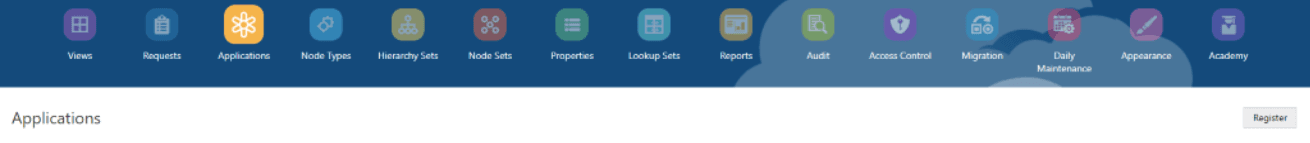
STEP 2
From the application type menu, select Financial Consolidation and Close and name the new application. In this example, I have named it "FCCS1". A description is optional.
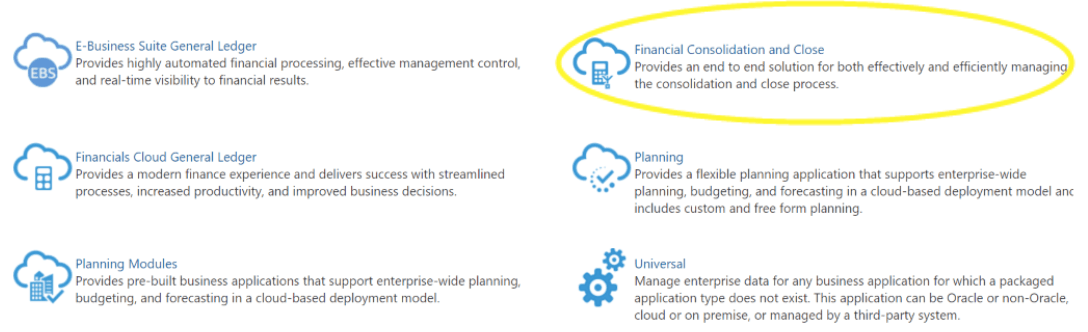
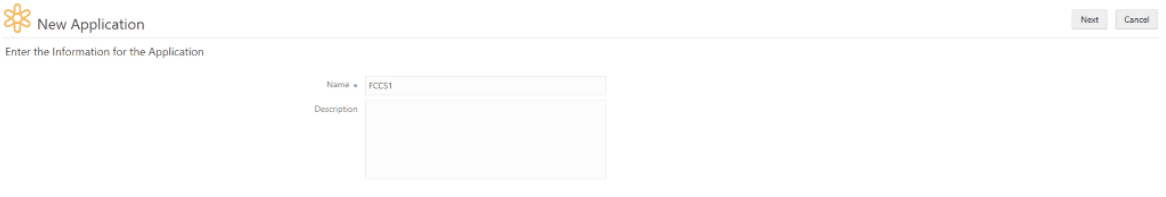
STEP 3

- Add the connection to your external system.
- Name the connection and add the Instance Location URL, Username, and Password for the external environment.
STEP 4
After the connection is added, select Next to review the connection. If all information is correct, select Create.
STEP 5
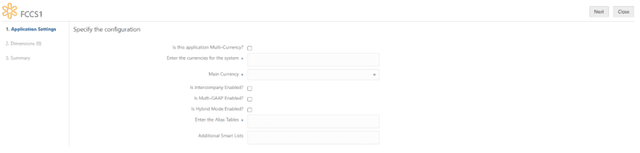
- Enter the configuration set up information needed including if the external connection is a Multi-Currency application. Select Next to continue.
Alias Tables will be "default" unless others have been created in FCCS.
STEP 6
In this section you will add all Dimensions from your external FCCS environment.
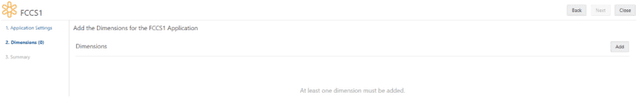
- Select Add and Next to continue.
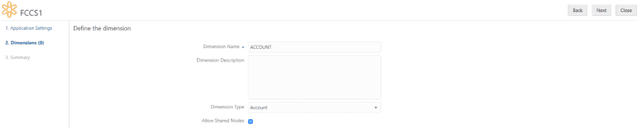
- In Dimension Type, you can choose from Account, Entity, Movement, or Custom.
- Any other dimensions that are not Account, Entity, or Movement will use the Custom type.
STEP 7
Review the summary of your application and ensure all fields are correct. To complete the application, select Apply.
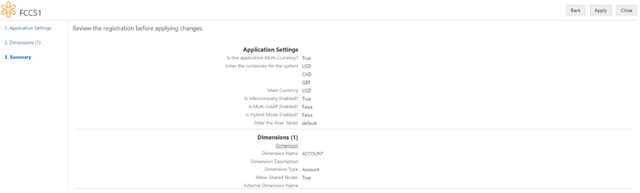
- A confirmation message will appear once the application has been created.
You can modify your application after its creation by going to the Applications dashboard-> Click the three dots under Actions-> and select Modify Registration.
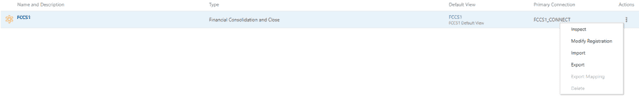
- Here you can add or remove dimensions, change connection information, or update other application settings.
Want to learn more about EDMCS? Check out our EDMCS Overview.
FREE CONSULTATION
Schedule your Free Consultation, to see it in action!
We offer Autonomous Systems for EPM Cloud Applications such as Oracle Planning & Budgeting Cloud Service (PBCS/EPBCS), Financial Close & Consolidations Cloud Service (FCCS), Enterprise Data Management Cloud Services (EDMCS), Account Reconciliation Cloud Service (ARCS), Profitability & Cost Management (PCM) and more.