OneStream XF - Account Dimension
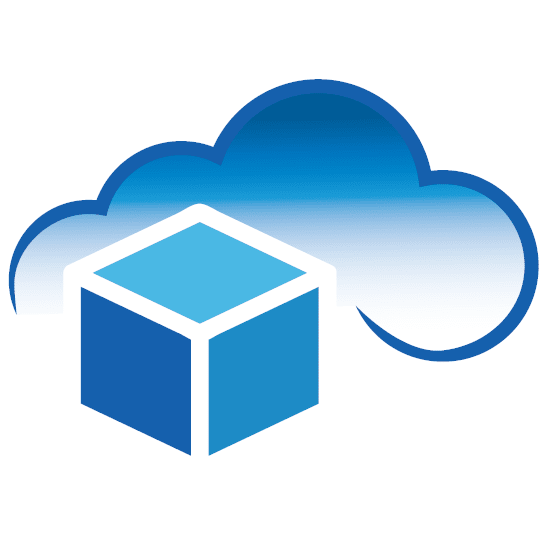
By: CloudADDIE
Published:
August 8, 2019
OneStream XF - Account Dimension
The account dimension can be set in many different ways such as: Sales, Assets, Liabilities, Headcount, and Ratios. It is meant to be organized in a hierarchy. Formulas are used to calculate accounts. Aggregate members are based on the Account Type, you will not have to write formulas in this case. Leverage UDs are used to make sure the account structure is lean.
For more information on onestream dimensions, check out OneStream Dimensions Pt. 1 and OneStream Dimensions Pt. 2
Phase One
In this phase, you will provide a Corporate Chart of Accounts and Intercompany Accounts. You will then be able to calculate the CTA, Balance, Current Ratio, Current Year Net Income and Prior Period Retained Earnings.
Phase Two
All business units you have will then budget to a summary account level. This only shows the budget expense detail.
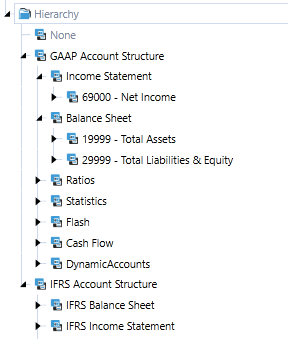
Properties
The Account Type property allows positive entry like expense/liability so they can be negated during the consolidation period. Another key account property used is the IC account & plug account. Types of accounts are as follows:
- Revenue/Expense
- Asset/Liabilty
- Group* (this does not store values or aggregate)
- Flow/Balance/Balance Recurring)*
- NonFinancial*
- Dynamic Calc
- Dynamic Calc Text Input
- * means does not translate
Constraints
Constraints create valid & invalid intersections which can apply any sorts of time data. This will then attempt to enter the Cube. Constraints are important when writing rules, because it controls the number of data cells in a data unit. If a data value is trying to write a Member not within the set Constraint, an error occurs which will then block the data from entering the Cube. There are different types of account constraints:
- Flow and IC: Any time data is loaded to the Sales Account. It can only be loaded to the None Member
- UD1: Can only load to the Sales Cost Center
- UD2-UD4: Assigning a Parent allows you to load to any Base Member within that hierarchy (must have Allow input set to True)
- UD5-UD8: Root constraints mean data can load to any Base Member in these Dimensions (any unused dimension will be set to Root by default)
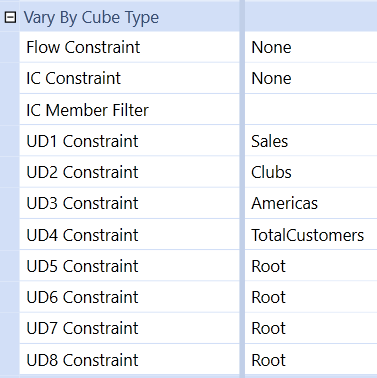
FREE CONSULTATION
Schedule your Free Consultation, to see it in action!
Contact Us!
Need help implementing OneStream XF? No worries - our consultants at CloudADDIE are well-versed in EPM software and can help your company successfully implement OneStream XF.