OneStream XF Dimensions Pt. 1
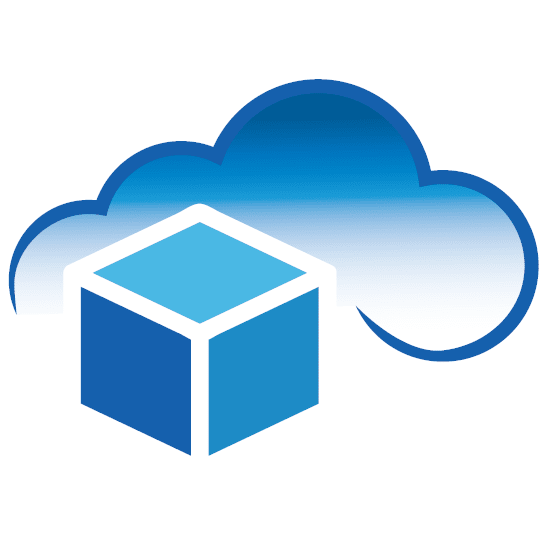
By: CloudADDIE
Published:
July 7, 2019
OneStream XF Dimensions Pt. 1
The fixed dimensions in OneStream XF come as preconfigured and non-editable on the application. There are 5 in total that we will be discussing and going over shown below:
- Time
- View
- Intercompany
- Origin
- Consolidation
As this is part 1, part 2 will be released 07/18/2019 and will focus on the user-defined dimensions and editable dimensions in OneStream XF.
Time
The time dimension focuses on how long of a period the system will be active for. For example, assuming a company wants to keep their historical data from 2000-present, and they estimate that OneStream XF will be used for over 20 years into the future. During configuration, consultants will help the company configure the time fixed dimension so that the years will span from 2000 to 2040 (assuming 2020 is the present year).
Note: Companies should avoid reconfiguring too often because it is easy for issues to pop up from a badly reconfigured software.
Origin
The origin fixed dimension is a relatively new concept. It allows users to differentiate where the data comes from (or to find the source of the data). This is helpful for when loaded data looks suspicious, as users are then able to "drill down" through more detailed layers (that compose the suspicious data) to find the problem.
This action can be done on all formats (such as forms, journals, Excel sheets, file imports, and so forth).

INTERCOMPANY
The intercompany fixed dimension is generally used for elimination between intercompany bodies (this excludes 3rd party suppliers, etc.).
For example, assume a retail store goes out of stock for a particular item that a customer needs. That store might work with another store in a different city to "buy" and ship the item to the customer. This creates a scenario where two stores under the same brand either owe each an accounts payable or accounts receivable.
The intercompany dimension will eliminate these accounts payables/receivables so as to avoid confusion when the month ends.
CONSOLIDATION
The consolidation fixed dimension focuses on the translation, calculation, and consolidation of detail to create the broader picture data set. For example, assume a global company has multiple stores in the USA. Consolidation would occur first at the state level (ex: what is the aggregate for TX?), and then on a nation-wide scale (ex: what is the aggregate for the entirety of the USA?).
The amount of levels and consolidation differs from company to company (as some may have less levels so less consolidation and vice versa).
Properties
The Account Type property allows positive entry like expense/liability so they can be negated during the consolidation period. Another key account property used is the IC account & plug account. Types of accounts are as follows:
- Revenue/Expense
- Asset/Liabilty
- Group* (this does not store values or aggregate)
- Flow/Balance/Balance Recurring)*
- NonFinancial*
- Dynamic Calc
- Dynamic Calc Text Input
- * means does not translate
VIEW
The view fixed dimension is generally used for reporting. It has 4 different kinds of view formats shown below:
- Periodic view (common)
- YTD view (common)
- QTD view
- MTD view
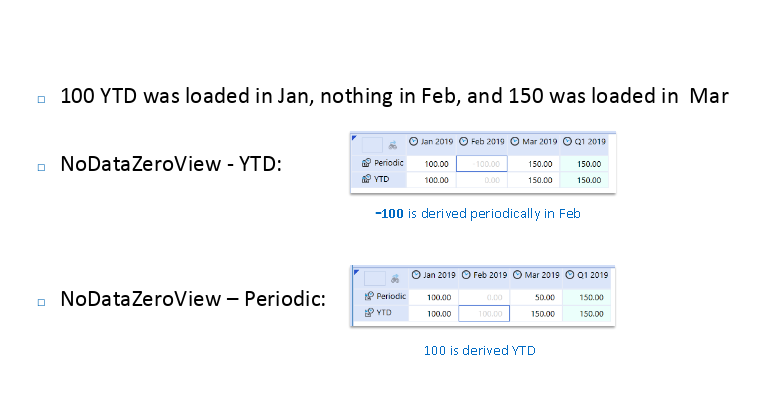
Please note that all cube view data is stored as YTD and that data (by default) loads to YTD member.
For example, assume that 100 YTD was loaded in January, nothing in February, and 150 YTD loaded in March. The YTD would show -100 derived periodically in February. The periodic would show a 100 derived YTD in February.
FREE CONSULTATION
Schedule your Free Consultation, to see it in action!
Contact Us!
Need help implementing OneStream XF? No worries - our consultants at CloudADDIE are well-versed in EPM software and can help your company successfully implement OneStream XF.