EDMCS Overview

By: Christi Hartzo - Financial Analyst Consultant
Published:
October 12, 2020
What is EDMCS?
Enterprise Data Management Cloud Service is a cloud-based solution that eases the headache of managing metadata between multiple applications. There are several application types included in the service that will allow you to connect and register your external applications including E-Business Suite General Ledger, Financials Cloud General Ledger, Planning Modules, Financial Consolidation and Close, Planning, and Universal.
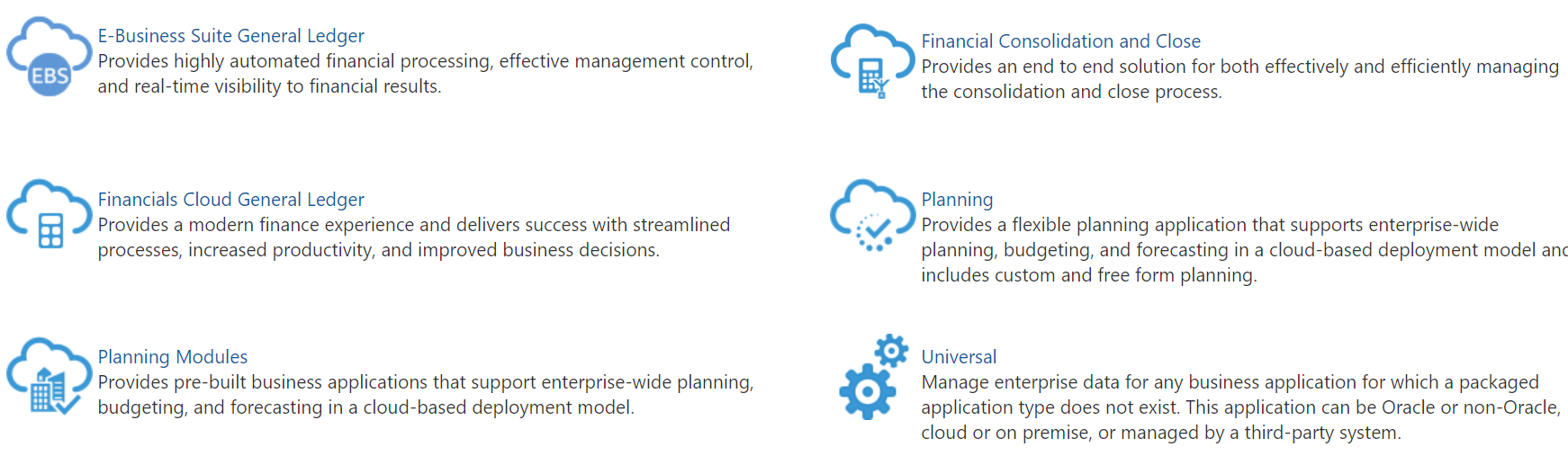
For tutorials on EDMCS, check out
"Importing Oracle Financials Cloud General Ledger Dimensions
in EDMCS", "EDMCS Alternate Hierarchy",
and "Setting Up a FCCS Application in EDMCS".
There are many out-of-the-box dashboards in EDMCS to help manage metadata easily and efficiently. Important dashboards to note are:
- Applications- In the Applications dashboard, you will create applications based on the external applications you want to connect to, register, and import metadata from.
- Views- In the Views dashboard, you will manage and make changes to your metadata. Views are made up of viewpoints that display the metadata in a list or hierarchy format. You can create your own views and viewpoints based on the collection of metadata you would like to work with.
- Properties- All dimensions have properties that are used by their nodes and help differentiate and define them. The Properties dashboard lays out all available properties in node types as well as their data type, level, and where in the applications/node types the property is currently being utilized. You also have the capability to create your own views and viewpoints.
- Access Control- The Access Control dashboard allows you to view all current users of the environment as well as manage users or groups, assign application roles, and view role assignment, user login, and user group reports.
- Requests- Requests for changes to metadata occur in the Views dashboard and are made in specific viewpoints. Once a request has been made to add, insert, move, remove, or delete a node, the full list of requested changes can be found in the Requests dashboard. You will see details regarding each request including which user submitted the request, in what View the change occurred, and the status.
The Data Chain
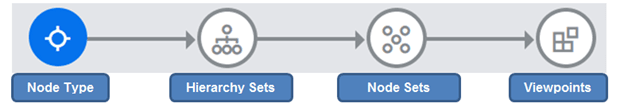
The data chain in EDMCS is the basis at which the metadata is configured, viewed, and edited. It consists of data objects whose relationship defines a viewpoint and the available properties. The data chain flows as shown below:
- Node Types- A node is a record that is used to describe enterprise data and is assigned a node type after being registered in the application. A node type allows the user to define properties and rules that convert one node type to another and is not dependent upon any other data chain objects.
- Hierarchy Sets- A hierarchy set is established when relationships need to be defined between nodes and/or node types. A hierarchy set must contain one or more node type.
- Nodes Sets- Node sets define the group of nodes available in viewpoints and consist of hierarchies or lists. Node sets can include the hierarchy in its entirety or exclude select portions.
- Viewpoints- Viewpoints are defined by a node set and/or hierarchy set and create an interface to display nodes in a list or hierarchy layout. Found in the Views dashboard, viewpoints allow users to add, delete, move, and otherwise manage nodes in their respective list or hierarchy.
When an application is created, the dimensions you add and import will automatically create a node type, hierarchy set (if applicable), and node set for each. You can also create your own if there is a specific grouping of nodes you would like to view separately from the default configuration.
Roles and Permissions
There are many roles and permissions associated with EDMCS, however, roles are compatible but independent from permissions. Roles in EDMCS are:
- View Creator- Enables you to create views, after which you are assigned the Owner.
- Application Creator- Enables you to register an application, after which you are assigned the Owner.
- Auditor- Enables you to view changes made to data in all applications but are not able to make any changes themselves unless they are given Submitter permissions.
Independent user permissions can be assigned to applications, dimensions, hierarchy sets, and node types. Permissions in EDMCS are:
- Owner- Creates, updates, and deletes data objects in applications or dimensions. They will assign permissions for all data chain objects to users and groups.
- Data Manager- Given permission to import, export, and update data as well as create or update viewpoints for one singular dimension or all dimensions in an application.
- Submitter- Given permission to create a new request or act as a request assignee. They can be assigned to an application, dimension, hierarchy set, or node type.
- Browsers- Given permission to browse viewpoints that contain data but cannot make any changes. They can be assigned to applications, dimensions, hierarchy sets, and node types.
Need help with EDMCS?
Contact us at: (832)396-7583
FREE CONSULTATION
Schedule your Free Consultation, to see it in action!
Contact Us!
We offer Autonomous Systems for EPM Cloud Applications such as Oracle Planning & Budgeting Cloud Service (PBCS/EPBCS), Financial Close & Consolidations Cloud Service (FCCS), Enterprise Data Management Cloud Services (EDMCS), Account Reconciliation Cloud Service (ARCS), Profitability & Cost Management (PCM) and more.