EDMCS: Node Type Converter

By: Jia Huang - Principal Consultant
Published:
December 7, 2020
Node type converters are often needed in EDMCS (Enterprise Data Management Cloud) while sharing, mapping, or synchronizing data across viewpoints. Transformation configures when certain actions or requests are made in the viewpoint by applying expressions on node type converter properties.
This article is an example of creating a node name converter through FCGL (Financials Cloud General Ledger) and FCCS (Financial Consolidation and Close Cloud).
The following steps perform the node type converter setup process:
Step 1
From EDMCS homepage or navigator, click Node Types
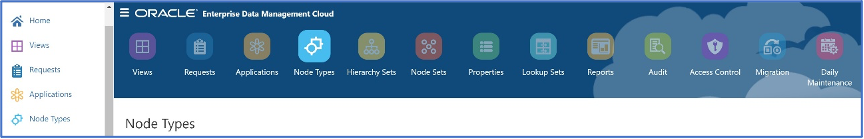
Step 2
Select a target Node Type to setup converter
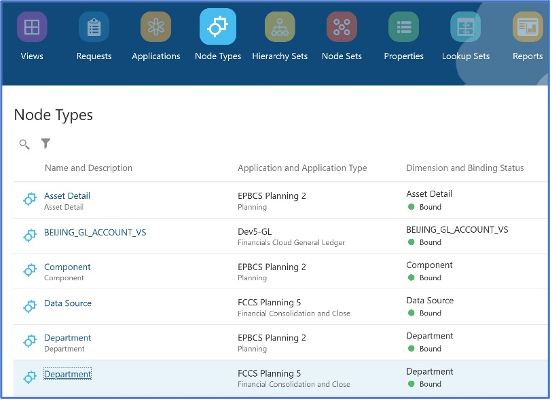
Step 3
Click Converter tab and click Edit
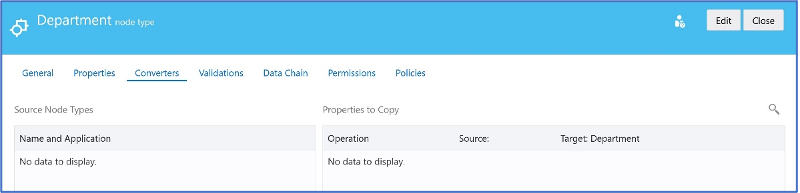
Step 4
Add converter and select FCGL viewpoint
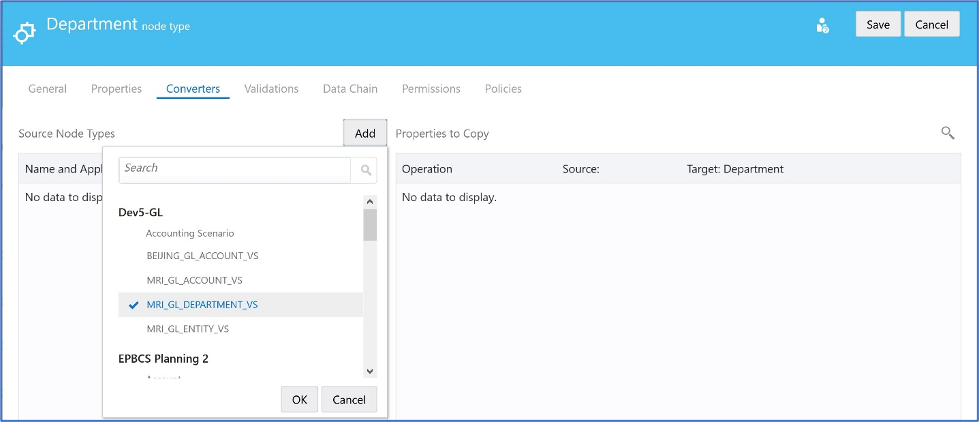
Step 5
Set Operation of Name to Transform then click on the dx icon to add expression
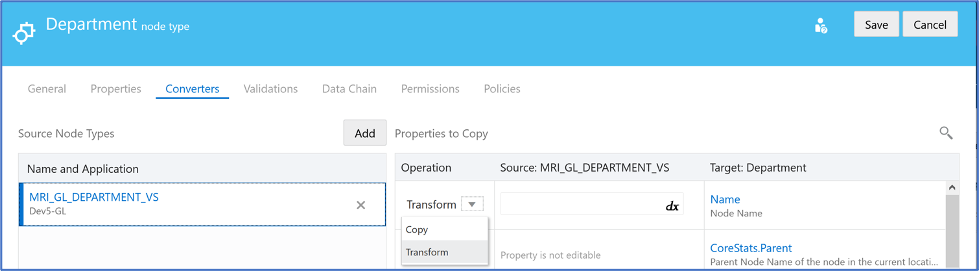
Step 6 and 7
Setup expression, Apply, and Save
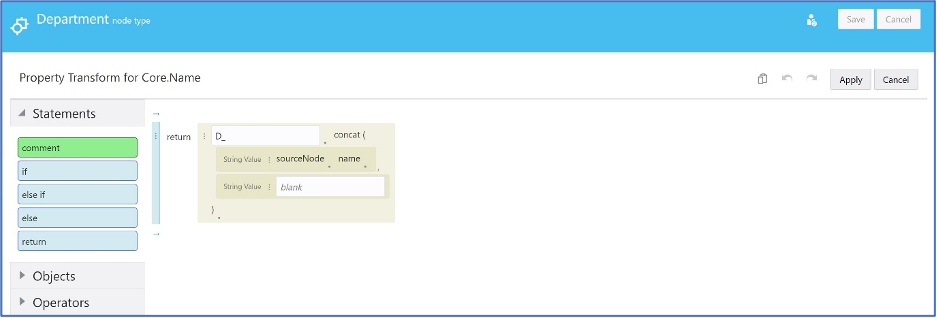
A node type converter has now been created and will perform through the two viewpoints for the node name transformation during operations such as adding new nodes or when subscription requests are generated, and this expression is applying a prefix of “D_” for this node type.
Above is one of the examples of creating a node type
converter/expression in EDMCS.
To learn more about EDMCS Node Type Converter, please
contact us
today.
FREE CONSULTATION
Schedule your Free Consultation, to see it in action!
Contact Us!
We offer Autonomous Systems for EPM Cloud Applications such as Oracle Planning & Budgeting Cloud Service (PBCS/EPBCS), Financial Close & Consolidations Cloud Service (FCCS), Enterprise Data Management Cloud Services (EDMCS), Account Reconciliation Cloud Service (ARCS), Profitability & Cost Management (PCM) and more.