Narrative Reporting and MS Office
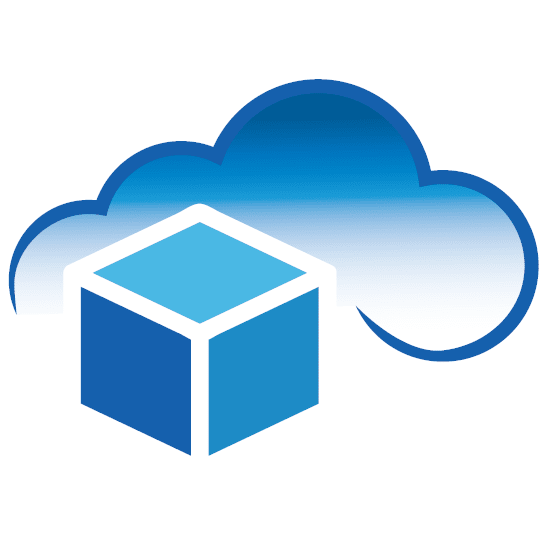
By: Lucas Phan - Data Analyst
Published: June 23,
2021
There are several ways Oracle Cloud EPM Narrative Reporting allow users to work: Users can log into Narrative Reporting to build reports and put together report packages. They can also work on report contents such as PowerPoint slides or Excel charts in those applications and upload directly to Narrative Reporting without having to exit the application. In this blog, we will look at how users can utilize the second method to efficiently work with Narrative Reporting.
- Users can access Narrative Reporting through the Smart View panel in the Office application and logging in through the connection options.
- From there, the entire library of reports, report packages, and any elements that can be use in the packages are available. The users can open and work on any elements without needing to download them.
- Once the users Check Out the elements, they are now free to make changes, updates, or correct any errors as needed.
- After finishing their work, the users simply Check In the element and refresh their applications, all changes will be reflected in Narrative Reporting without the user having to upload the elements again.
With these features, users can access reports directly, and work efficiently.
FREE CONSULTATION
Schedule your Free Consultation, to see it in action!
Contact Us!
We offer Autonomous Systems for EPM Cloud Applications such as Oracle Planning & Budgeting Cloud Service (PBCS/EPBCS), Financial Close & Consolidations Cloud Service (FCCS), Enterprise Data Management Cloud Services (EDMCS), Account Reconciliation Cloud Service (ARCS), Profitability & Cost Management (PCM) and more.