Financial Reporting Studio (FRS) General Overview

By: Jia Huang – Principal Consultant
Published: March
2, 2021
FRS is available in Hyperion applications such as Financial Consolidation and Close Cloud (FCCS)/EPBCS (Enterprise planning and Budgeting)/PBC (Planning and Budgeting Cloud). Database connection is required to display data in the reports. FRS is designed for graphical reports, business users be capable of analyze and present text or chart within the reports. Explore Repository is a place to store, add, delete, import/export files for reports or folders. Reporting Web Studio allow users to build or edit the details of the reports.
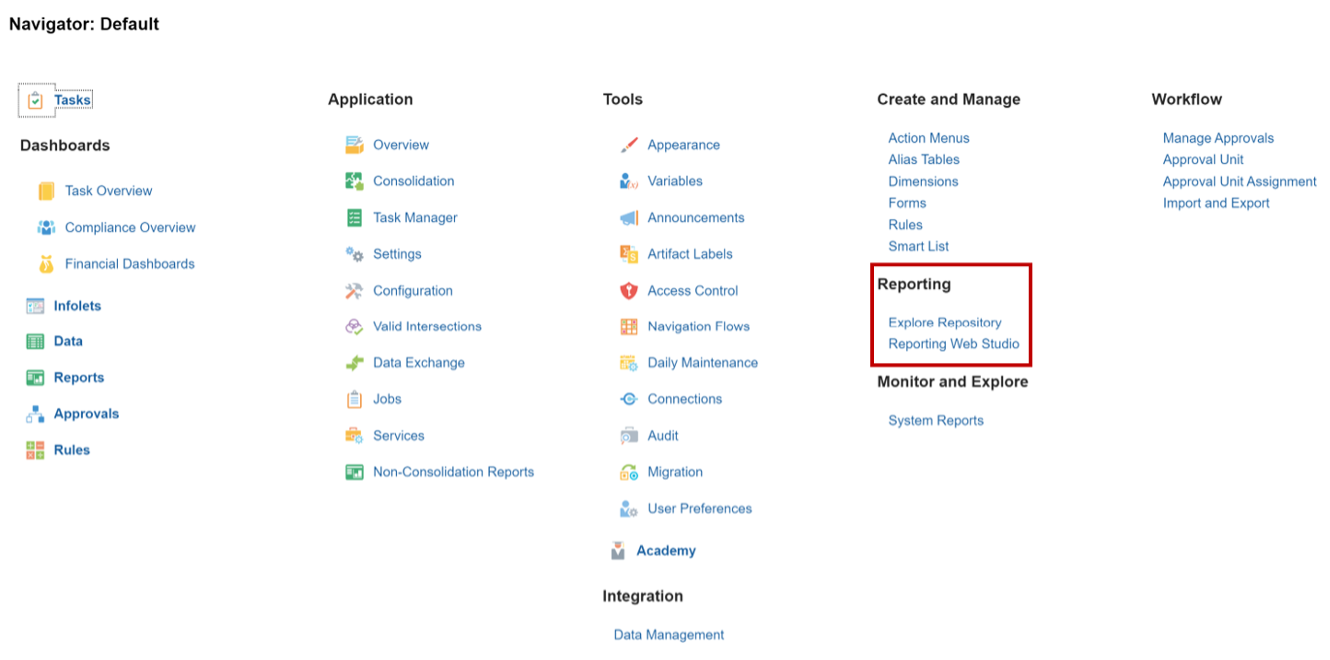
Toolbar in FRS allow users to create new and save reports/folders, also preview PDF/HTML reports…etc. Page Setup allow users to configure the size, orientation, fit to page of the report and it is in the dropdown menu for file.
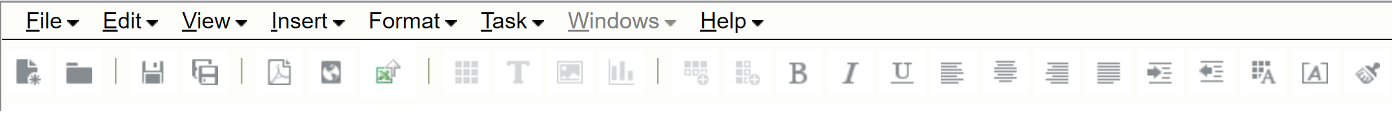
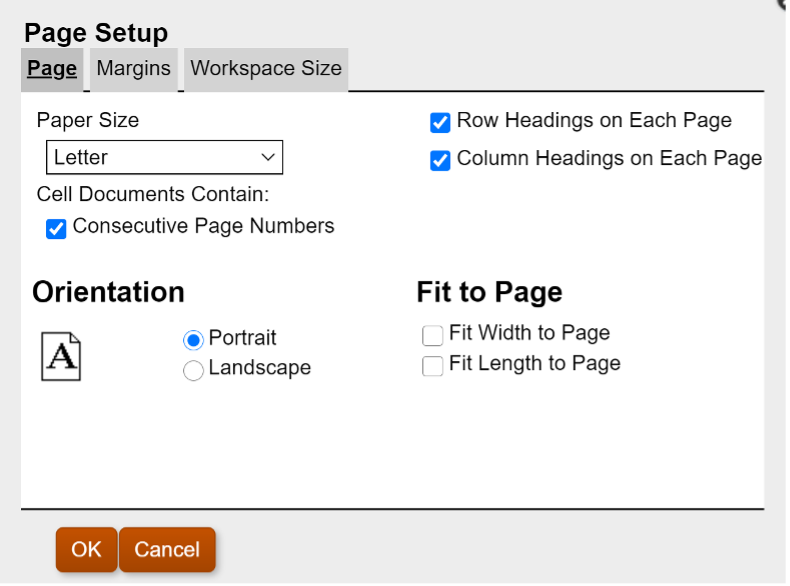
Reports can be create/edit from the Reporting Web Studio, header/body/footer can be added once the report is created. Text, image, and saved objects can be added to the header/body/footer. Grid and graph can be only added in the body to display data in the reports.
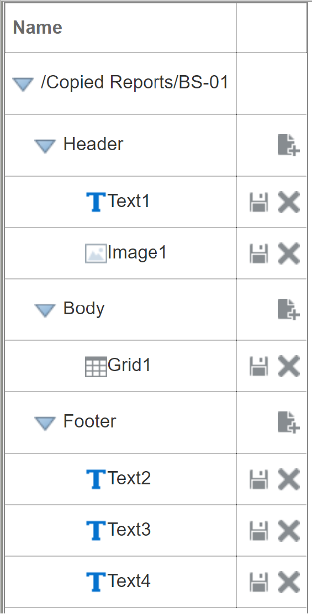
The panel on the right side of the screen will display options for users to edit properties, suppression, and position of the reports. From Grid Properties, users can configure the headings of the report by having the option to display the member name, member alias, or both in the report. Also setting the size of the rows/columns…etc. Under suppression, users can apply suppressions based on the condition. Position allowed users to configure the size or position of the report.
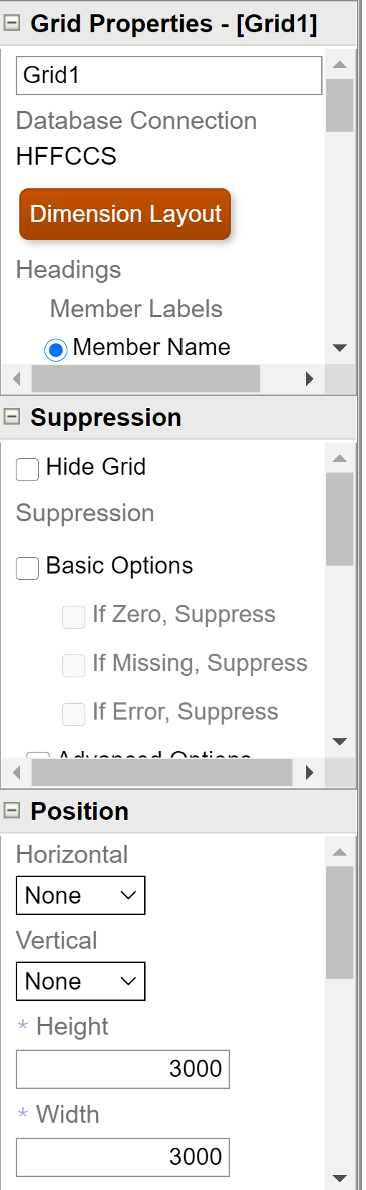
Below is an example of configure dimension layout in the first graph, and the display of the grid in the second graph. Dimensions can be simply drag and drop into Point of View, Pages, Rows, or Columns, and dimensions goes in order by the way the dimension layout is configured.
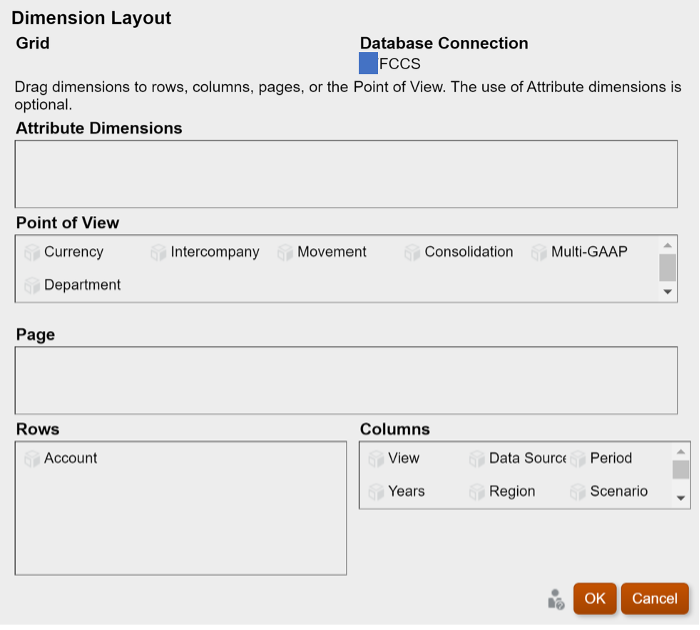
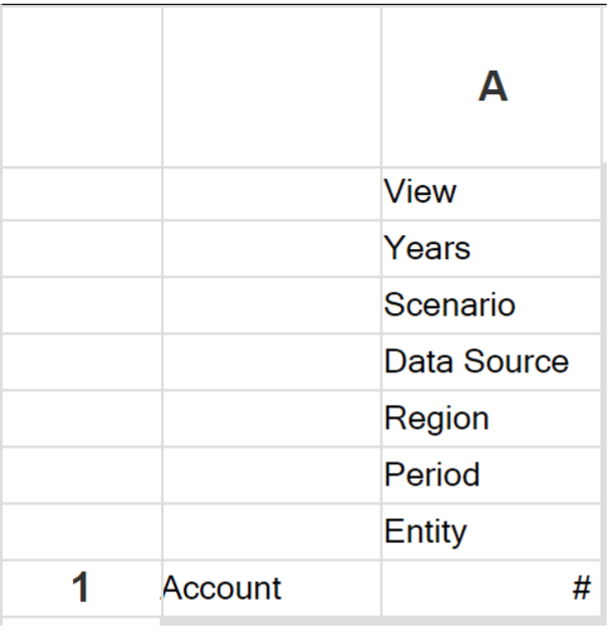
FREE CONSULTATION
Schedule your Free Consultation, to see it in action!
Contact Us!
We offer Autonomous Systems for EPM Cloud Applications such as Oracle Planning & Budgeting Cloud Service (PBCS/EPBCS), Financial Close & Consolidations Cloud Service (FCCS), Enterprise Data Management Cloud Services (EDMCS), Account Reconciliation Cloud Service (ARCS), Profitability & Cost Management (PCM) and more.