ADDIE Management Studio: Inventory Management
By: Kaeli Davis - Account Executive Director
Published: December 18, 2020
Overview
Today, we will be looking at one of the many brilliant features this comprehensive service has to offer: Inventory Management! Inventory Management is often viewed as a daunting but necessary task in all industries. Whether you're running a salon, spa, restaurant, fitness studio, etc., AMS is here to streamline and simplify the process for you!
With the Inventory Management feature your organization will be able to:
Track, Add, Edit, Search, Order, Invoice, Import and Export your inventory in a convenient and secure manner.
You can find the Inventory Tab in between the "Finance" and "Dashboards" tab:
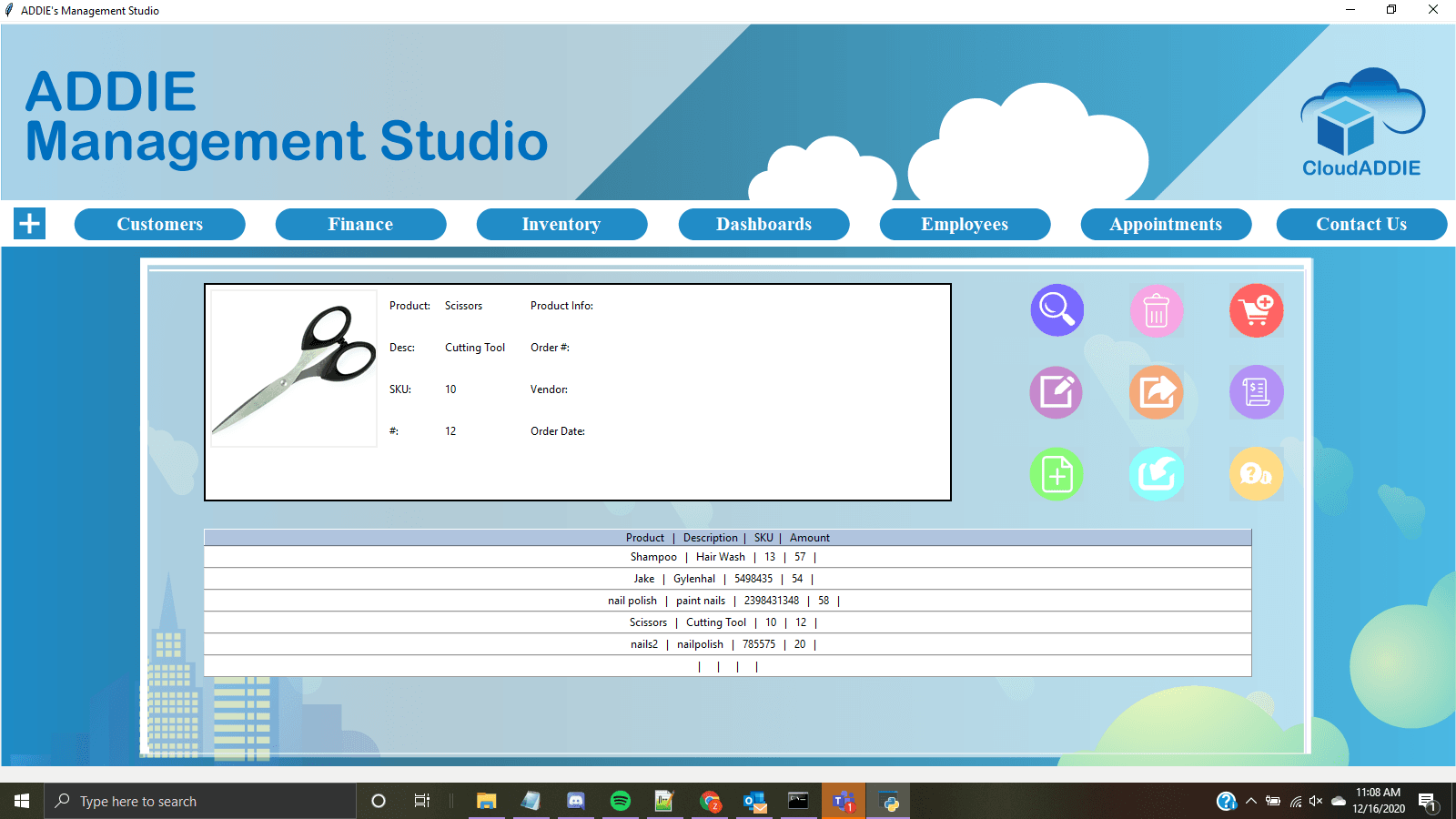
Inventory Management Functions

Select one of our icons to perform the following functions
(Left to Right) Search, Delete, Order, Edit, Import, Invoice, Add, Export, ask a Question.
Item Details
When an item from your Inventory is selected you will be able to view all of the information for that particular item. You can add a photo, product name, product info, description, order number, SKU, Vendor, Number in stock, and Order Date:

Inventory List View
You may also view inventory in a listed in the bottom table. A quick overhead view will help you easily see which products are running low.
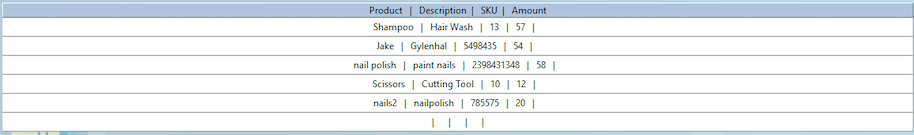
FREE CONSULTATION
Schedule your Free Consultation, to see it in action!
We offer Autonomous Systems for EPM Cloud Applications such as Oracle Planning & Budgeting Cloud Service (PBCS/EPBCS), Financial Close & Consolidations Cloud Service (FCCS), Enterprise Data Management Cloud Services (EDMCS), Account Reconciliation Cloud Service (ARCS), Profitability & Cost Management (PCM) and more.