Utilizing the Report Package tool in EPRCS
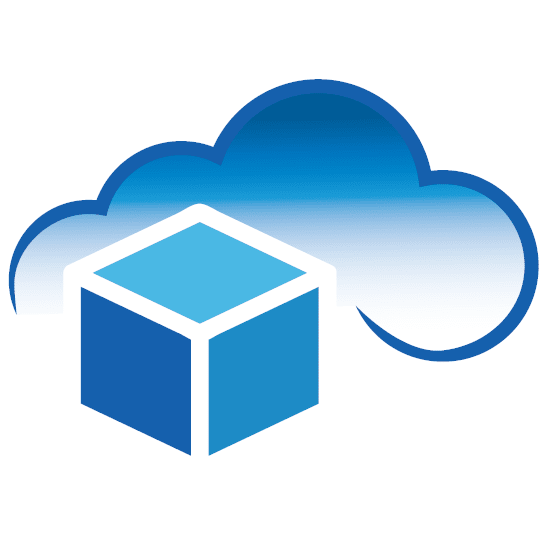
By: CloudADDIE
Published: March 25, 2020
In this tutorial, we will provide step by step instructions on how to create a simple custom report package.
CloudADDIE can utilize the Report Package tool in EPRCS to compile the lifecycle of reports for a business, project, management or study.
What can Report Packages do?
The Report Package tool can centralize multiple sources of
information from various applications such as EPM Narrative
Reports, PDF, Excel, PowerPoint and Word. These sources will be
displayed as doclets within the Report Package. Each doclet can
be interconnected by using variables. Variables are used
throughout the Report Package in order to reference certain
content in the doclets such as text from a Word document or data
from a grid in an Excel sheet.
Creating the Report Package
Step 1. In EPRCS a report package can be created in the ‘Report Package’ tab.
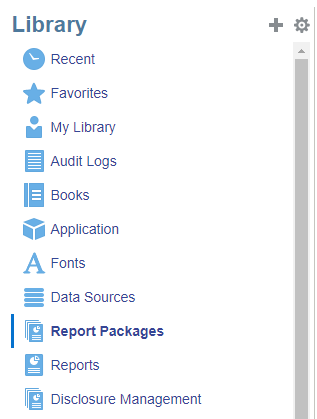
Step 2. Give the report package a name, description, report type, sample and a place to save. PDF and Word-type report packages require a style sample to define how the formatting of the report package will be presented.
The style sample is required to define the format setting and to ensure a consistent style throughout the report package.
- Word-type Report Package – the sample will define the size, layout, orientation and margins from the sample Word doc provided
- PowerPoint-type Report Package – the sample will define the slide masters and layout from the sample PowerPoint provided
- PDF-type Report Package – this does not require a sample however the headers, footers and margins will be defined as a PDF document
Define Process tab will allow users to enable phases during the creation of the report package
Assigning phases will allow certain users to add any content and make amendments
Define options will allow users to select formatting options
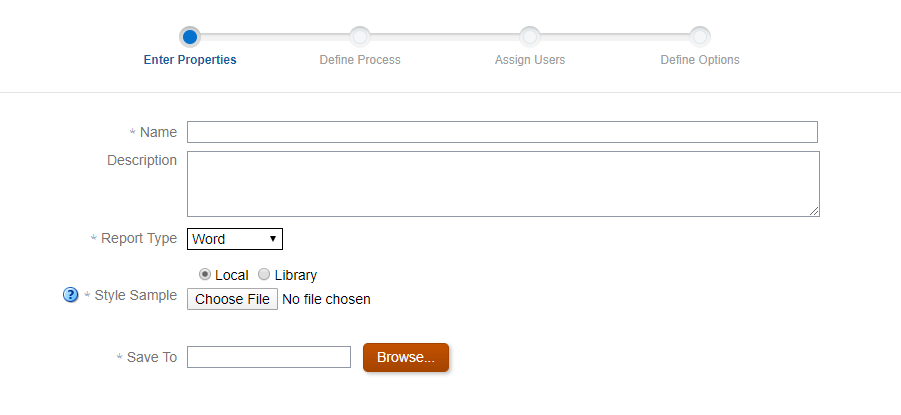
Step 3. Once saved, there are options to add doclets to the report package. Report packages consist of subcomponents called doclets such as excel files, pdf, Word, PowerPoint and/or reports created in EPM.
There are three types of doclets:
1. Doclet – add reports, PDF, Word, PowerPoint doclets depending on the report package-type. Doclet will be available to see in the final report.
2. Supplemental Doclets – these doclets will not be in the final report but is used to assist in the development of the report package. Add this doclet for notes and reference for other users.
3. Reference Doclets – the author may add this doclet such as an excel sheet to include certain contents from the doclet such as charts, graphs, texts, grids.
There are two types of variables used in the Report Package: static variable and reference variable.
1. Static Variable – a variable used by the creator to string cell/texts that can be inserted into multiple doclets. Manually update the text to the preference either in the Report Center or SmartView. Once updated, all doclets that include the static variable will also be changed following to the input.
2. Reference Variable – used to reference a cell/text as a source from one doclet to multiple doclets. Use SmartView to define the source of the reference variable and select the cell/text that users wish to reference. User may now use the reference variable to be implemented to other cells/text in other doclets. The referenced cell/text could be updated in the source of the reference variable via SmartView. Once updated, all doclets that include the reference variable will also be changed.
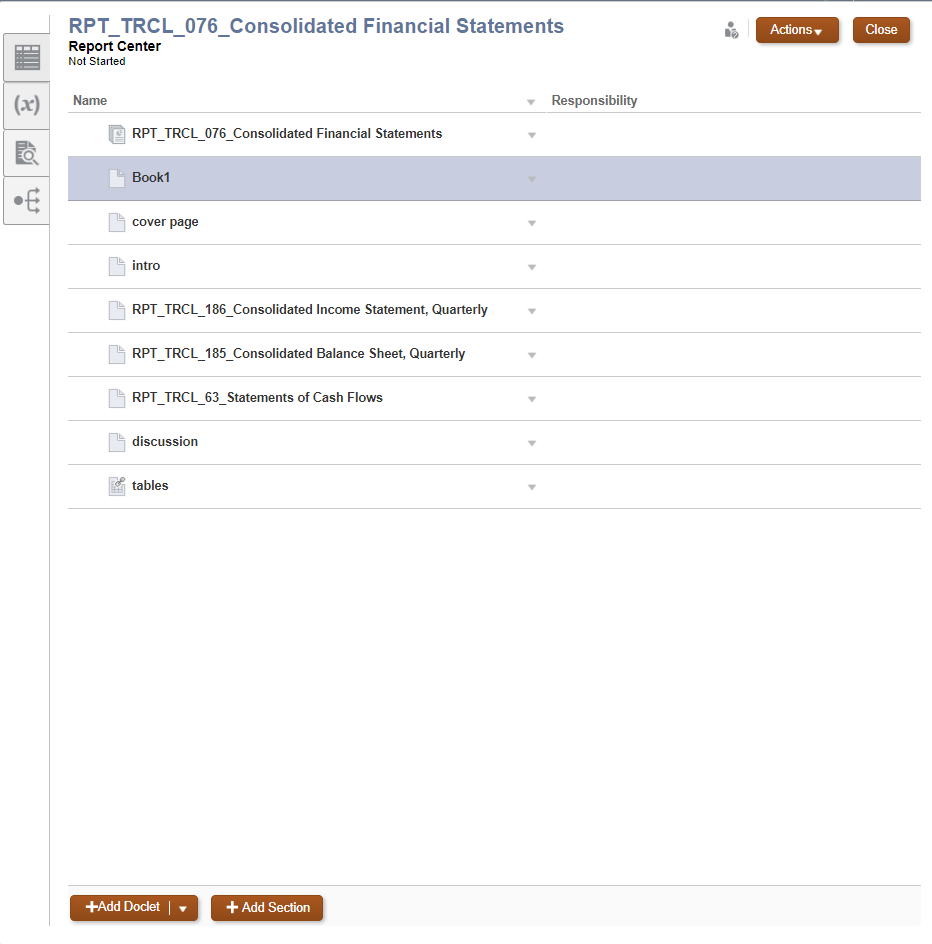
Benefits of a Report Package
- An organized, collective report that can serve as an overview of a task
- Provides a collaborative process approach for managing multiple reports
- Can source from different application formats such as Excel, Word, PDF, EPM
- Improves the presentation of information that can be easily seen in one report
- Can assign responsibilities throughout the lifecycle of the report package to increase efficiency and organize duties
- Phases are implemented to manage content, workflow and ensuring accuracy when reviewing
- Secure due to the content control access
- Variables are effective to tie doclets with each other for a smooth transition and better understanding
Oracle EPRCS Support
Need help implementing or maintaining EPRCS? No worries - our consultants at CloudADDIE are well-versed in narrative reporting software and can help your company successfully implement, troubleshoot and maintain your Oracle Cloud Services. We also offer Training.
Feel free to contact us for more information.
FREE CONSULTATION
Schedule your Free Consultation, to see it in action!
Contact Us!
We offer Autonomous Systems for EPM Cloud Applications such as Oracle Planning & Budgeting Cloud Service (PBCS/EPBCS), Financial Close & Consolidations Cloud Service (FCCS), Enterprise Data Management Cloud Services (EDMCS), Account Reconciliation Cloud Service (ARCS), Profitability & Cost Management (PCM) and more.