PBCS: Roll-Up Business Rules

By: Vivian Truong - Principal Consultant
Published:
February 10, 2021
Planning and Budgeting Cloud Services is an environment that lets users implement the whole system from scratch. In other words, it means that the users can build and customize everything, which can be from metadata updates from all dimensions, to the data load in Data Management, as well as the business rules. This blog will focus on the business rules in PBCS, specifically the Roll Up rules.
For some dimensions such as Account, Product, or Customer, the top level can be set to Dynamic Calc for the Data Storage so the values of all the children will be added up to the top hierarchy. Besides that, there are some other customized dimensions, Channel, Entity, or Region for example; usually the top hierarchy are set to Never Share. So, the see the values at the top hierarchy of those dimensions, a business rule needs to be applied in order to roll up the values of all children to the top hierarchy.
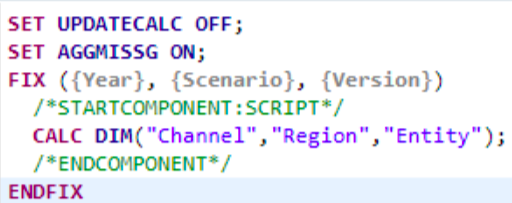
“Set updatecalc off” is to turn off the intelligent calculation, where there may be multiple users accessing the same data block combinations.
“Set Aggmissg on” is for the environment which has versions setup as Standard Bottom Up, then the data is loaded at level 0 so this setting will benefit.
“FIX” statement, which is mainly recommended to be applied on sparse dimensions, is used to focus the business rule to only calculate blocks that are needed.
Below is an attached screenshot for a roll-up rules, there are some dimensions put in the {} symbols, which means we applied the variables into those dimensions. When the rule is saved, those dimensions will show up in the variable section for the user to select the values which can be applied into the rule to roll up the value.
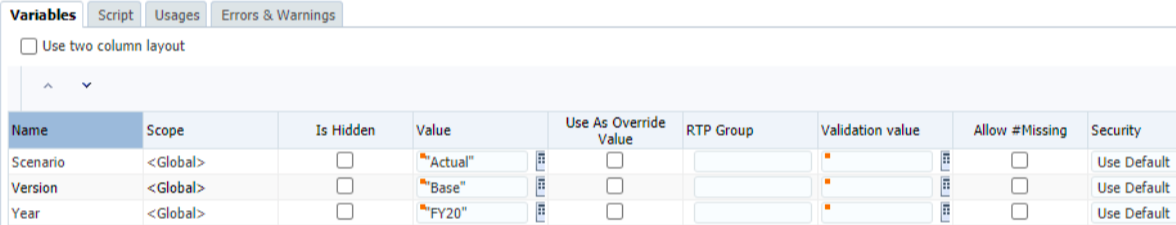
In the next row of the rule, besides all the dimensions set to Dynamic Calc for data storage to roll up the values, all other dimensions need to be calculated by business rules. And the function “Calc Dim” should be applied.
After finishing building the rule, “End Fix” statement is applied to close the rule.
FREE CONSULTATION
Schedule your Free Consultation, to see it in action!
Contact Us!
We offer Autonomous Systems for EPM Cloud Applications such as Oracle Planning & Budgeting Cloud Service (PBCS/EPBCS), Financial Close & Consolidations Cloud Service (FCCS), Enterprise Data Management Cloud Services (EDMCS), Account Reconciliation Cloud Service (ARCS), Profitability & Cost Management (PCM) and more.