PBCS: Customer Dimension

By: Jia Huang - Principal Consultant
Published:
February 8, 2021
Oracle PBCS (Planning and Budgeting Cloud Service) is an application provides planning, budgeting, and forecasting. General Planning applications contain thirty-two dimensions, which includes seven standard (Account, Entity, Scenario, Version, Period, Years, and Currency) and twenty-five custom dimensions. However, numbers of dimensions varies if the application is Single-currency Planning, Workforce Planning, Capital Asset Planning, Public Sector Planning and Budgeting, or Project Financial Planning. All planning applications cannot exceed thirty-two dimensions. Flexible modeling and dimensions can be implemented based on business users’ demands for an efficiency deploy and improve plan & forecast accuracy application.
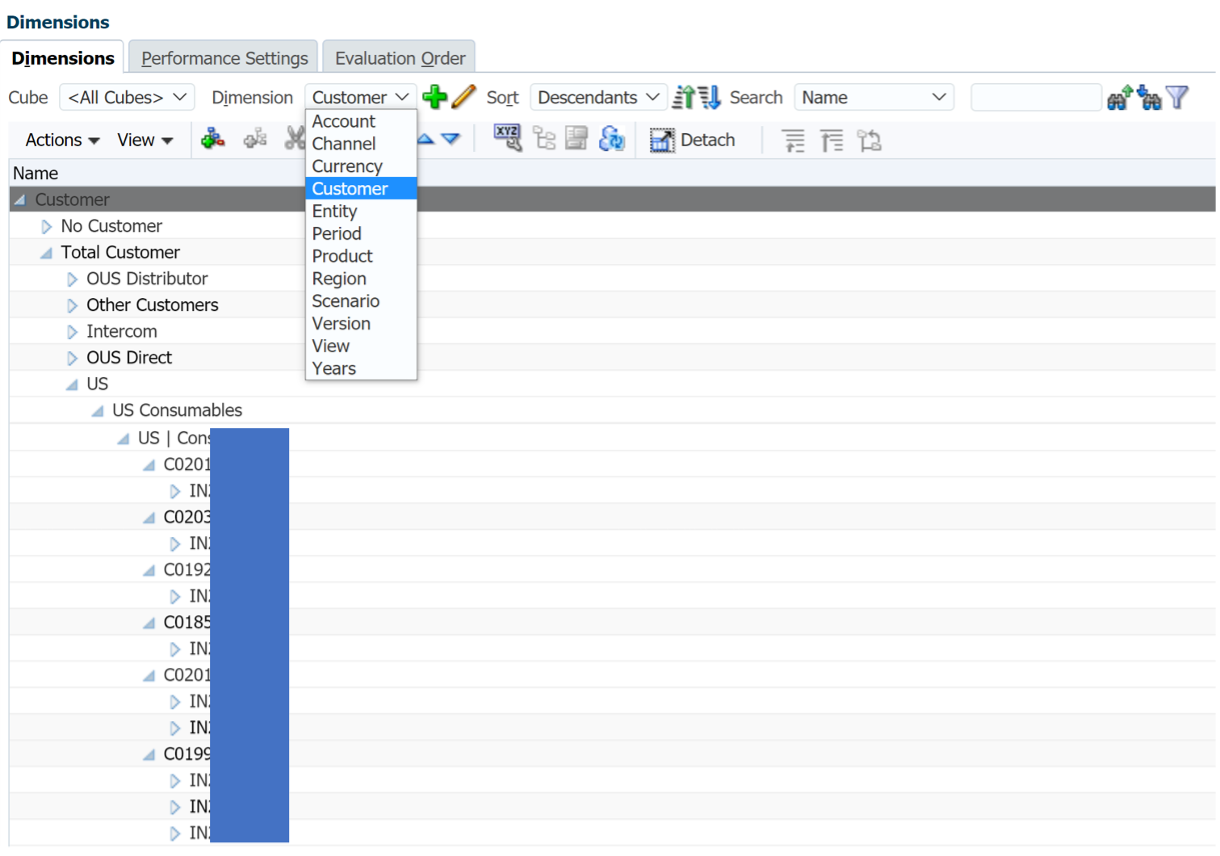
In this article, a custom dimension that is implemented to utilize a Customer dimension for invoices will be present.
Step 1. Create a Customer Dimension
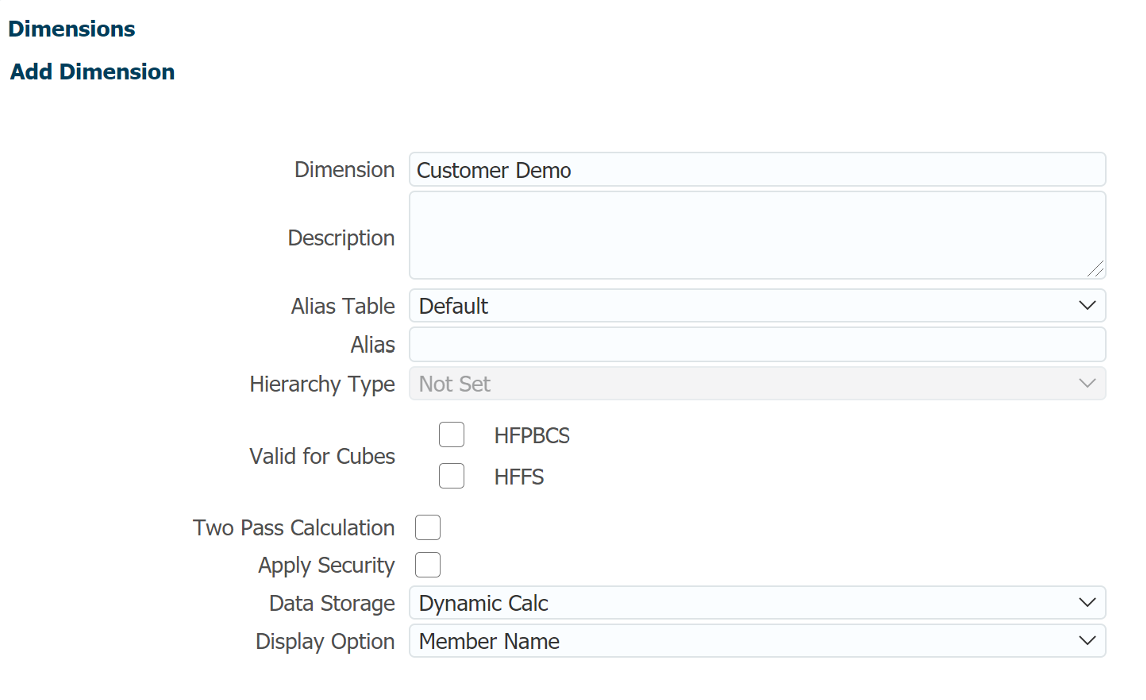
Step 2. Add a customer member under Customer Dimension
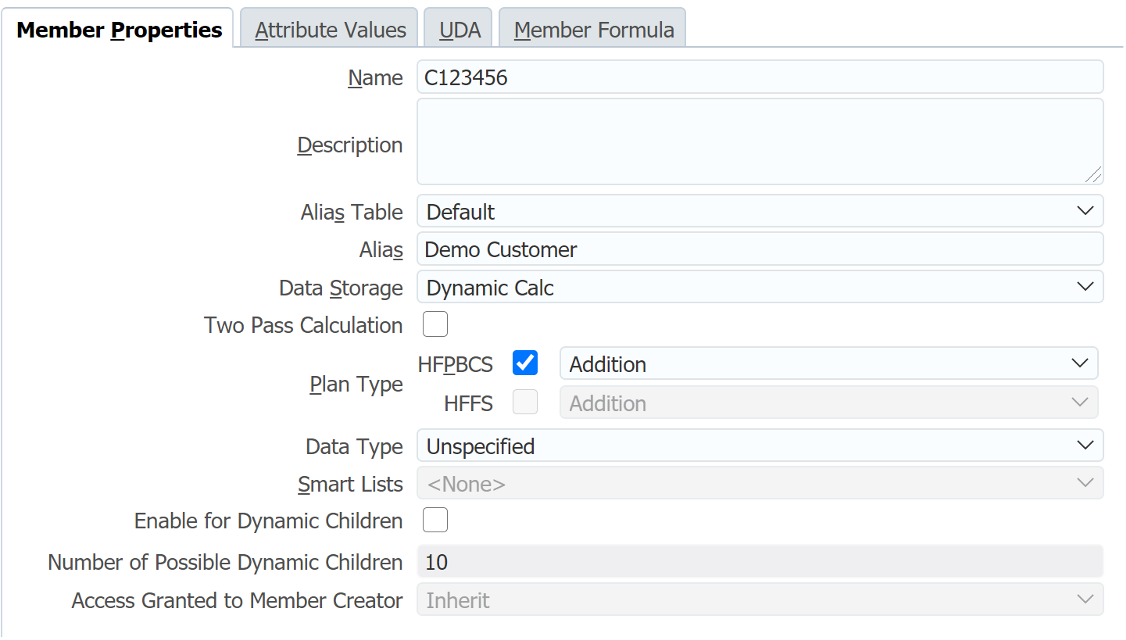
Step 3. Add Invoice
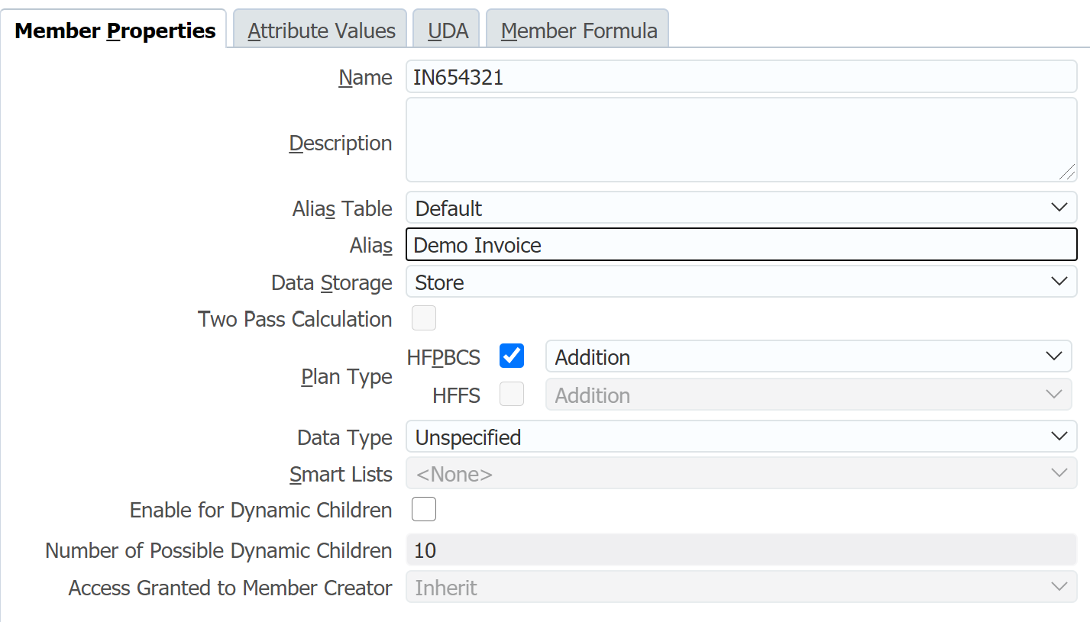
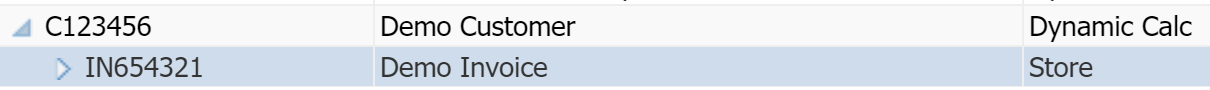
Once the customer and invoice are created, data can be store in the level 0 invoice for business users to run reports and analyze data.
FREE CONSULTATION
Schedule your Free Consultation, to see it in action!
Contact Us!
We offer Autonomous Systems for EPM Cloud Applications such as Oracle Planning & Budgeting Cloud Service (PBCS/EPBCS), Financial Close & Consolidations Cloud Service (FCCS), Enterprise Data Management Cloud Services (EDMCS), Account Reconciliation Cloud Service (ARCS), Profitability & Cost Management (PCM) and more.