An Intern’s Guide on Importing Data
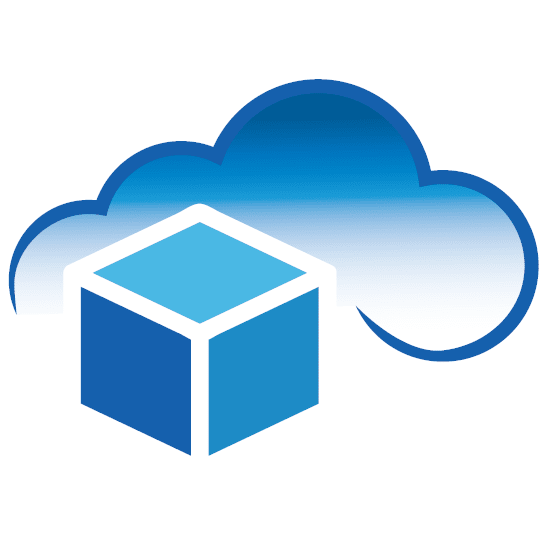
By: Ricardo Tercero – Intern
Published: February 25,
2021
CloudADDIE serves a vast range of industries, thus being exposed to various data sets and sources. A common problem that businesses have is the inability or burden to manage and make sense of said data. However, before delving into deep analytics or creating power tables, we ought to import the data we must work with. In this short guide, we will go through a simple “how-to” on importing source data onto an EPBCS/FCCS environment.
STEP 1
After logging onto the Oracle environment, proceed to the Data Management section from Navigator.

STEP 2
On the Set Up tab, we begin the process of formatting and configuring our importation. Import Format, Period Mapping, and Category Mapping are critical sections of our configuration, as they dictate and tweak the synchronization process for the Oracle environment to integrate the data across the suite.
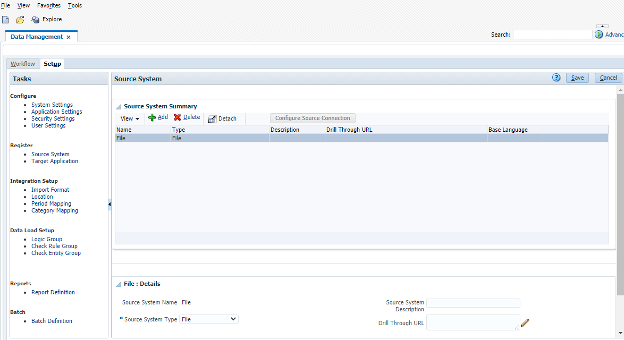
STEP 3
The Workflow tab provides us an overview of the imported data, as well as the option to allocate data to their respective targets. The Data Load section allows for us to upload the source data and execute the data load process. After executing the data load, Data Load Workbench provides a thorough view of said data, allowing for an Excel Import. If any errors arise, a Log file will be provided containing the specific event or reasoning behind each error.
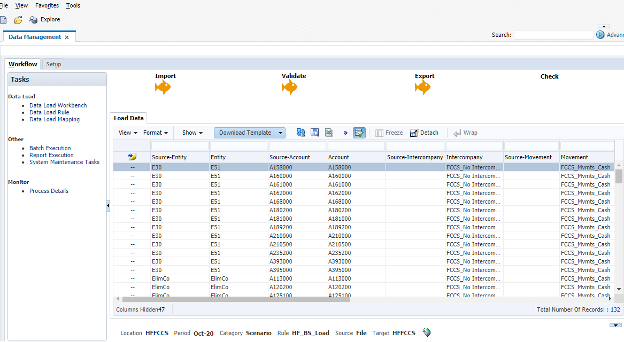
After working with complex data sets and integrations, CloudADDIE acknowledges the difficulty and obscurity behind this process. For any questions or inquiries, feel free to contact us through our website.
FREE CONSULTATION
Schedule your Free Consultation, to see it in action!
Contact Us!
We offer Autonomous Systems for EPM Cloud Applications such as Oracle Planning & Budgeting Cloud Service (PBCS/EPBCS), Financial Close & Consolidations Cloud Service (FCCS), Enterprise Data Management Cloud Services (EDMCS), Account Reconciliation Cloud Service (ARCS), Profitability & Cost Management (PCM) and more.