FCCS: Journal Entries
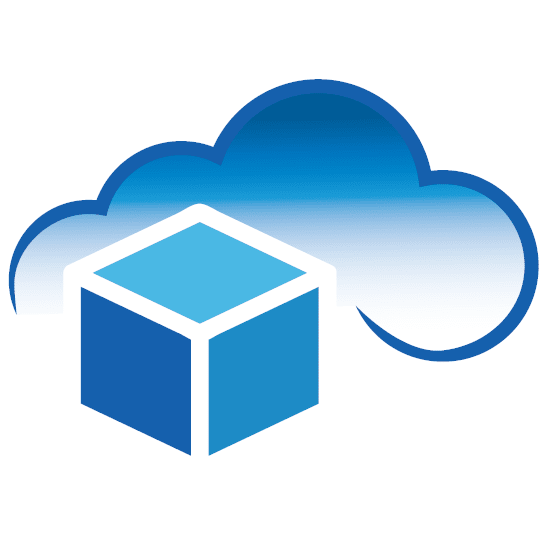
By: Kristianne Baugh - Data Analyst
Published: August
12, 2021
Purpose of Journals
Journals can be used to classify Consolidation journals, filter journals, add or delete groups, edit group descriptions, and load groups during a journal load.
Journals are also useful for keeping track of the data that is loaded and by whom.
How to Create a Journal
Step 1
Under the Consolidation Journals tab, in the top right-hand corner, click Create or on the Create button in the middle.
Insert in the Label, Journal Type, and Data Source.
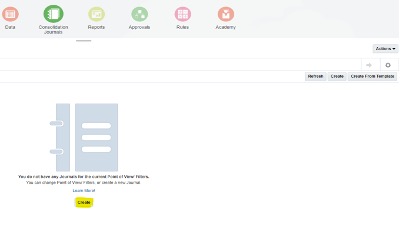
Step 2
Click Create and then click on the cogwheel and click "Pick Members." This allows you to add level 0 members for each dimension.
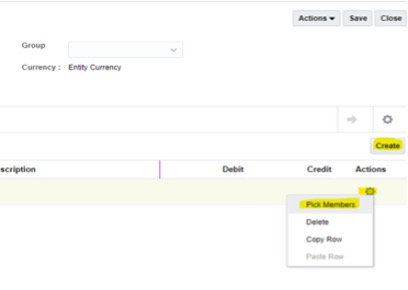
Step 3
Once you enter the level 0 dimensions that you need in your journal, you can enter the amounts for the Journal entry. Both entries must have a 0 variance.
Click save.

Step 4
After clicking Save, click on the Actions button, and then click on "Submit."
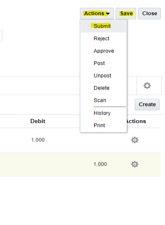
Step 5
Click Submit again.
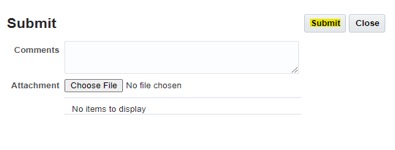
Step 6
Click Approve twice.
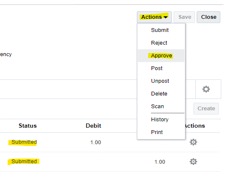
FREE CONSULTATION
Schedule your Free Consultation, to see it in action!
Contact Us!
We offer Autonomous Systems for EPM Cloud Applications such as Oracle Planning & Budgeting Cloud Service (PBCS/EPBCS), Financial Close & Consolidations Cloud Service (FCCS), Enterprise Data Management Cloud Services (EDMCS), Account Reconciliation Cloud Service (ARCS), Profitability & Cost Management (PCM) and more.