Extracting Data from PBCS: Planning Budget Cloud Service

By: Jia Huang - Principal Consultant
Published: June
17, 2020
EXTRACTING DATA FROM PBCS
There are a few different methods of extracting data from PBCS. In this article, we will walk through simple steps to extracting data using the Overview dashboard.
Step 1
Log in to PBCS environment.
Then, Navigator > Overview > Action > Export Data
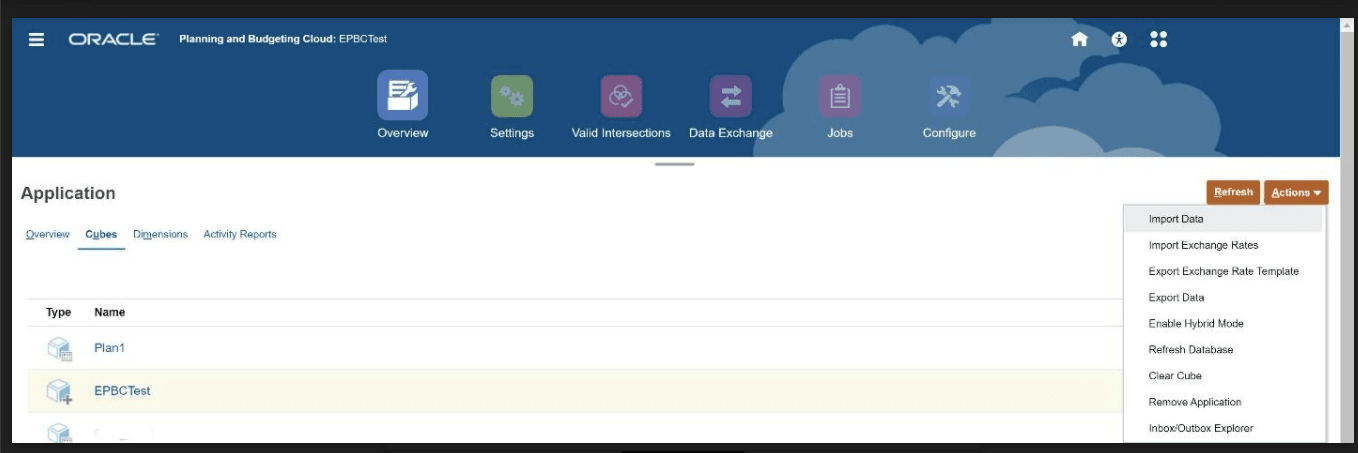
Step 2
In the pop-up window, choose Create to begin the data export.
When exporting, specify the following options:
- Location
- Cube
- File Type
- Smart Lists
- Dynamic Members
- Decimals
- Slice Definition (Row, Column, and Point of View)
Click Export to complete.
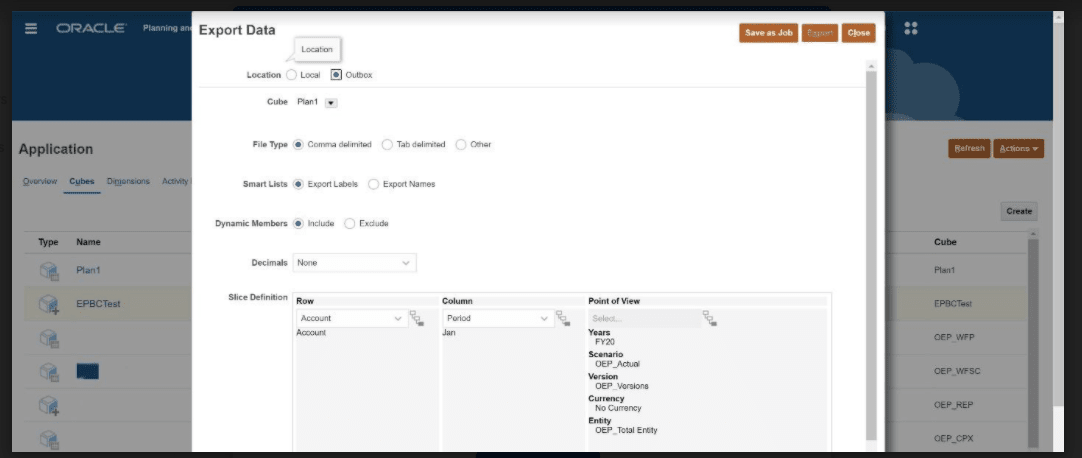
FREE CONSULTATION
Schedule your Free Consultation, to see it in action!
Contact Us!
We offer Autonomous Systems for EPM Cloud Applications such as Oracle Planning & Budgeting Cloud Service (PBCS/EPBCS), Financial Close & Consolidations Cloud Service (FCCS), Enterprise Data Management Cloud Services (EDMCS), Account Reconciliation Cloud Service (ARCS), Profitability & Cost Management (PCM) and more.