Working Through a Data Validation Error in EPM Planning

By: Christi Hartzo - Financial Analyst Consultant
Published:
December 18, 2020
The Challenge
Our client came to us with an error they were experiencing regarding pushing data from the Project cube to the Financial cube for 1 specific Profit Center. They discovered that the rule OPF_Calculate Direct Input Expense ran successfully for Profit Center PC0100 when selecting to run Project at level 0 of Indirect Projects, however the rule failed when running for PC0200. Data was not pushing to the staging intersection for Resource Class OPF_Direct Resource when running for Profit Center PC0200 with the same prompted selections. Through further testing, they discovered the rule was successful for PC0200 if a single Project was selected in the prompt instead of running at level 0 for Indirect Projects.
The Solution
To trouble shoot this issue, we initially narrowed down the data that was being entered for Projects using SmartView. We then identified where the data was being copied to for staging purposes before being moved into Financial cube.
Upon examination of the groovy script in the rule “OPF_Calculate Direct Input Expense”, we found that there is a validation section to check the allowed dates that can be used for the projects. This rule looks at the estimated start date and estimated end date, while also validating it against the actual start date.
Using our SmartView data pulls, we double checked the intersections that had working data and then started shifted to the Projects and Profit Center that were causing the issue. We began our tests by running the same rule for each of the Project descendants to see which of them had successful outcomes and which ultimately failed. By the process of elimination, we were able to narrow down the issue to two Projects that were clearing the data in the staging table.

As we evaluated the data pulling into the data form for PC0200 after this rule completed, we noticed that the Actual Start Date was set to a date before the estimated Start Date for the Projects and this was the root cause of the error. This meant that the validation rule was clearing the staging table at PC0200 because some of the Projects did not meet the validation criteria. These dates were corrected so that the actual dates were set to either a date that was after or on the date of the estimated start date.
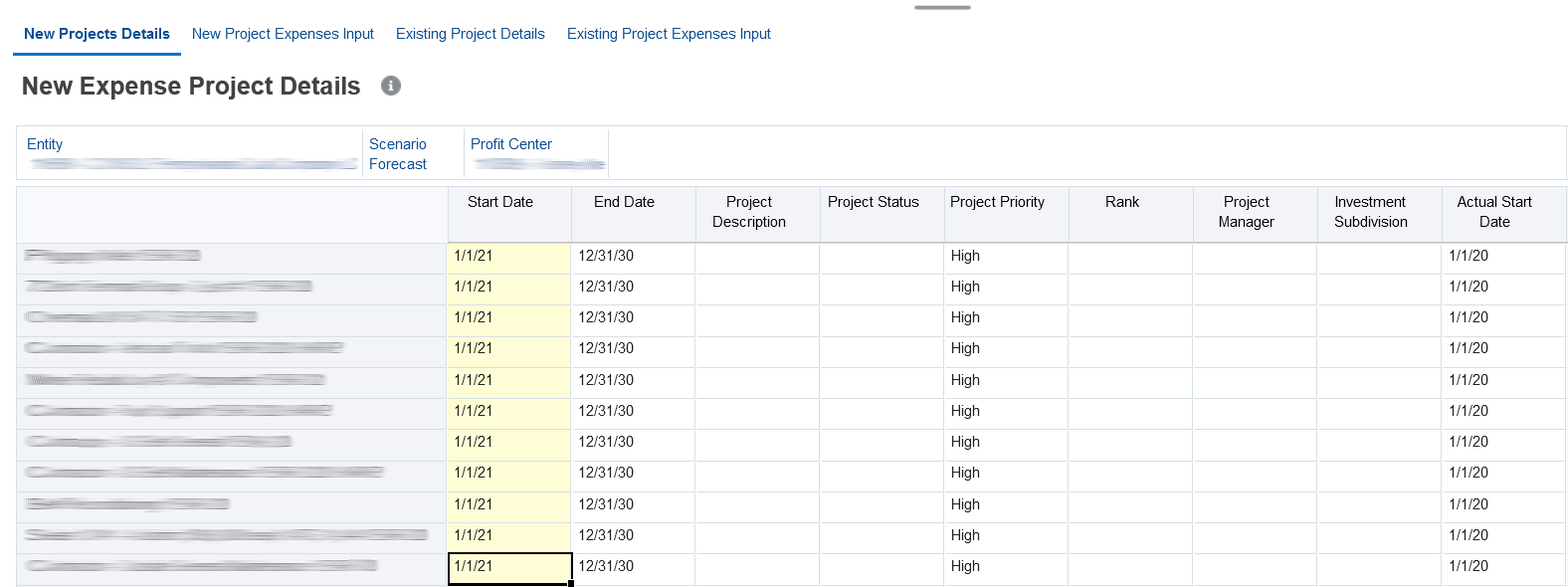
The Results
After all estimated and actual state dates were corrected, the rule “OPF_Calculate Direct Input Expense” was able to run successfully at PC0200 and was able to push the needed data from the Project cube to the Financial cube. We discussed the cause of the error with the client so this issue could be avoided in the future.
FREE CONSULTATION
Schedule your Free Consultation, to see it in action!
Contact Us!
We offer Autonomous Systems for EPM Cloud Applications such as Oracle Planning & Budgeting Cloud Service (PBCS/EPBCS), Financial Close & Consolidations Cloud Service (FCCS), Enterprise Data Management Cloud Services (EDMCS), Account Reconciliation Cloud Service (ARCS), Profitability & Cost Management (PCM) and more.