Fast Automation Process utilizing ADDIE Automation Studio (AAS)
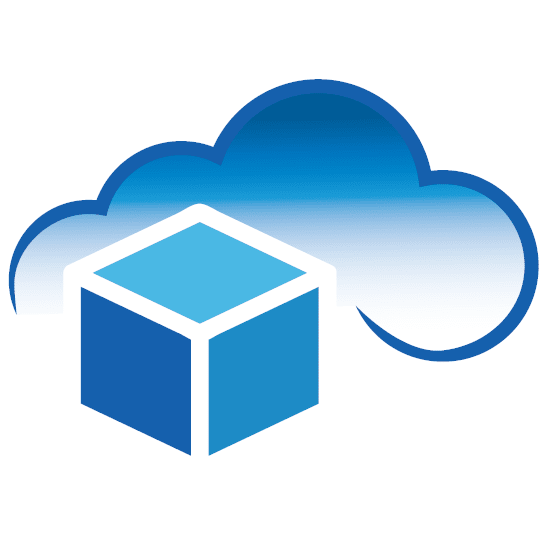
By: CloudADDIE
Published: October 15, 2020
In this case study, the reconciliation process will be replicated in two ways. Initially with a team of human personnel administrating the Transaction Matching process, then second with ADDIE Automation Studio (AAS). Both instances will be timed from start to finish and the result will reveal the most efficient approach and why.
Overview
Client has 6 match types with individual preparers who manage reconciliations and variances.
Transaction files are available at 12:00 PM after extraction from the financial data warehouse.
Files are uploaded and imported by individual preparers.
Record counts for each system must be considered prior to running auto-match.
A report must be available with the summary count of unmatched transactions for reviewers to unload variances.
| Team | User | MatchType | Task | Role |
|---|---|---|---|---|
| CLIENT-Credit Card Audit Preparer | Henry L | Uber-Postmates | Auto-match | User/Viewer |
| CLIENT-Credit Card Audit Preparer | Sunil CK | SquareCard-AMEX | Auto-match | User/Viewer |
| CLIENT-Credit Card Audit Preparer | Christi H | Dynamics-AMEX | Auto-match | User/Viewer |
| CLIENT-Credit Card Audit Preparer | Zarek | ApplePay-AMEX | Auto-match | User/Viewer |
| CLIENT-Credit Card Audit Preparer | Vivian | Opera-AMEX | Auto-match | User/Viewer |
| CLIENT-Credit Card Audit Preparer | Zarek | Lyft-AMEX | Auto-match | User/Viewer |
Challenges
Below are the set of challenges faced by a typical transaction management system:
- Oracle's lack of native record counts and log names
- Delays due to tardiness, illness, or unexpected meetings
- Errors upon import/export due to timeout/large files
- Inconsistent naming conventions or communication methodology in place
- Uncertain schedules for auto-match completion and variance unloading
- Complete transaction management report is not available until all match types are auto matched
Solution
To combat the challenges shown in the section above, ADDIE Automation Studio (AAS) automates all these tasks for you:
- Timer starts as soon as the transaction match file is received in a .csv file format
- Log into Accounts Reconciliation Cloud Service environment
- Import source system transactions .csv file
- Import sub system transactions .csv file
- Copy resulting success/failure log file (User.log) info for both imports (contains count of transactions)
- Email summary to supervisor – Include system names & record counts (sub system and source system)
- Run auto-match for your selected match type
- Export "Reconciliation Status" pdf report for Transaction Matching
- Rename report to include today’s date & time. Email report to administrator with detailed information and log files attached
- Timer ends when the administrator receives the email
Results
Customized “Transaction Matching” job reports with record counts and names of match types and systems
Completely automated from start to finish and always on time
Imports are automated individually to prevent short cuts such as importing both system files simultaneously
Automated emails are consistent and files are always named by consistent naming conventions
Jobs run on time, process completion is predictable, and reviewers are alerted when variances are ready to be reviewed
The entire process is completed in under 10 minutes autonomously vs hours when done manually
The final report is generated and sent to the administrator upon completion of the ADDIE Automation Studio process
After timing the process between the team and ADDIE Automation Studio (AAS), a clear victor is at hand. The results are shown below, including errors made by the team trial:
Team Log Time (Before Utilizing ADDIE Automation Studio)
| MatchType | Team | Start Time | End Time | Duration (minutes) |
|---|---|---|---|---|
| Uber | Preparer 1 | 12:00:00 PM | 01:10:00 PM | 70 |
| Postmates | Preparer 2 | 12:00:00 PM | 12:43:00 PM | 43 |
| Dynamics | Preparer 3 | 12:00:00 PM | 12:59:00 PM | 59 |
| ApplePay | Preparer 4 | 12:00:00 PM | 12:35:00 PM | 35 |
| Opera | Preparer 5 | 12:00:00 PM | 02:23:00 PM | 143 |
| Lyft | Preparer 6 | 12:00:00 PM | 01:04:00 PM | 64 |
| Total Duration: | 414 |
ADDIE Automation Studio Log Time (After Utilizing ADDIE Automation Studio)
| MatchType | Team | Start Time | End Time | Duration (minutes) |
|---|---|---|---|---|
| Uber | ADDIE Automation Studio | 12:00:00 PM | 12:01:00 PM | 1 |
| Postmates | ADDIE Automation Studio | 12:00:00 PM | 12:02:00 PM | 2 |
| Dynamics | ADDIE Automation Studio | 12:00:00 PM | 12:02:00 PM | 2 |
| ApplePay | ADDIE Automation Studio | 12:00:00 PM | 12:01:00 PM | 1 |
| Opera | ADDIE Automation Studio | 12:00:00 PM | 12:02:00 PM | 2 |
| Lyft | ADDIE Automation Studio | 12:00:00 PM | 12:01:00 PM | 1 |
| Total Duration: | 9 |
FREE CONSULTATION
Schedule your Free Consultation, to see it in action!
Contact Us!
We offer Autonomous Systems for EPM Cloud Applications such as Oracle Planning & Budgeting Cloud Service (PBCS/EPBCS), Financial Close & Consolidations Cloud Service (FCCS), Enterprise Data Management Cloud Services (EDMCS), Account Reconciliation Cloud Service (ARCS), Profitability & Cost Management (PCM) and more.