Enterprise Performance Reporting with EPRCS
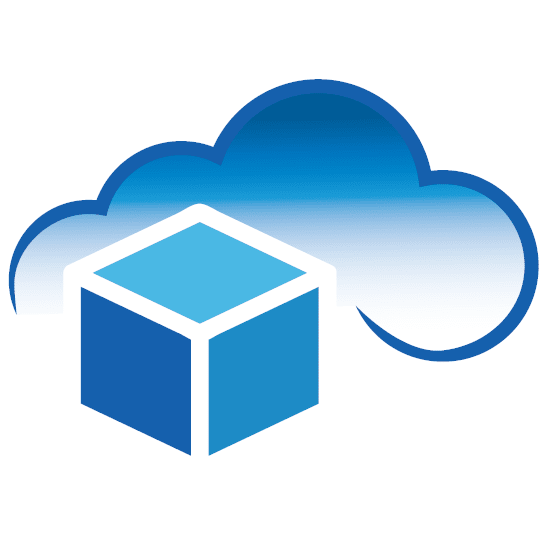
By: CloudADDIE
Published: January 7, 2019
What is EPRCS?
EPRCS, which stands for Oracle Enterprise Performance Reporting Cloud Service, is a management and narrative reporting solution. EPRCS is a convenient tool providing a secure, collaborative approach to define, author, review, and publish reports. At first glance it sounds exactly like Oracle’s Financial Reporting Studio, however there are some key features that should be considered when deciding whether EPRCS is necessary for you.
Data Sources
First, EPRCS can create reports with different kind of data sources. The report can be connected with one or multi-sources at the same time which can bring more convenient for clients to view and compare data from different sources. The data sources can be:
- Enterprise Planning and Budgeting Cloud Service(EPBCS) & Planning and Budgeting Cloud Service(PBCS)
- Oracle Financial Consolidation and Close Cloud Service (FCCS)
- Oracle Tax Reporting Cloud Service (TRCS)
- Oracle Analytics Cloud Service (OAC)
- Oracle Profitability and Cost Management Cloud (PCMCS)
- Oracle Fusion Applications (OFA)
- Oracle Essbase - Analytic Provider Services (APS)
Management Reporting
EPRCS offers the ability to add data grids to the report, and users can add other elements such as: charts, text boxes, images, and notes. Each report also always contains a hidden sheet for supportive data that the creator does not want to be shown. There are some highlighting features which can be considered below.
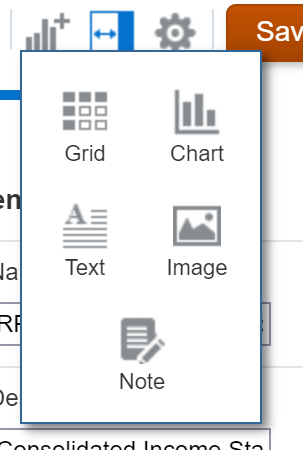
Data Grids
Conditional Properties (Formats/Suppression)
Unlike in FRS, the Conditional Formatting or Conditional Suppression is easier to add, remove, duplicate, move to other column, or apply to multiple columns on EPRCS. The ability to copy and paste columns is arguably one of the most significant additions to the report-creation functionality.
- In EPRCS, typing the member name directly into the cell is a faster way of linking sources than the pop-up search window in FRS.
- Different Points of View can be applied to different sheets in EPRCS. There are more features such as Zoom, Row Banding, Sorting.
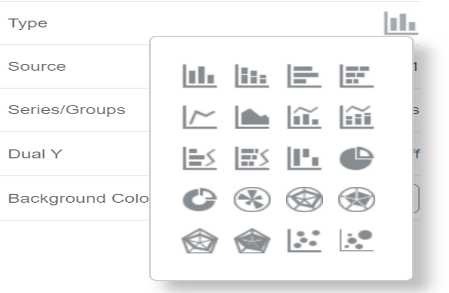
Charts
The chart can use the data from existing grid or a new data set which can be from the same data source or a different source. There are 20 different formats: line, bar, pie, polar, radar, scatter, etc.
Report Package
A report package is divided into six categories: Information Access, Authoring, Collaboration & Workflow, Publishing and Delivery.
Information Access
It’s very convenient in EPRCS to integrate data either from Oracle sources, or non-Oracle sources, or both. Data can come from a Word document, Excel spreadsheet, PowerPoint, or even the reports from other EPM cloud applications which already contain grids and charts.
Authoring
Microsoft Office tools are used to create grids, charts, and reports. All the documents can be checked in and checked out by the assigned access permissions with multiple version controls. All users can collaborate on the content or incorporate review feedback directly. Financial accounts and data can all be combined to show in a single stylized report package.
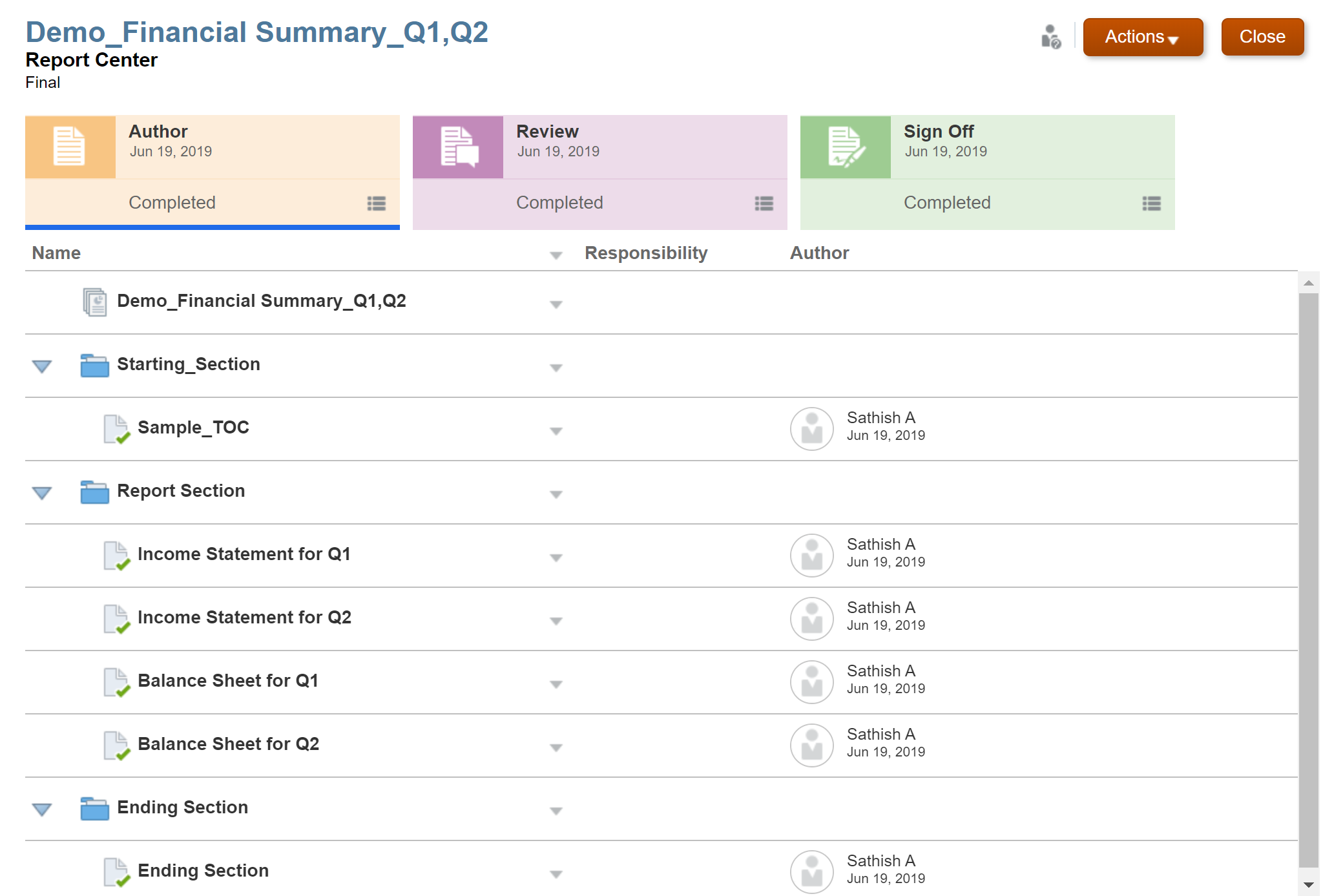
Collaboration and Workflow
Multiple users can work together in the report by manage and contribute to the assigned sections. The review cycles and commentary phase are performed for individual report sections or also entire report package. There also exists functionality for notifications to be sent to users as reminders about deadlines and deliverables.
Publishing and Delivery
It’s very easy and convenient to access reports via mobile, web, or Microsoft Office. Also, the reports can be grouped to produce executive briefing books and other books of financial records.
EPRCS Vs FRS
Comparing between Management Reporting and Financial Reporting Studio
When the two applications are put side-by-side and compared, the differences are quite marginal. But the first thing to consider between choosing EPRCS and FRS is the cost. FRS is already included with Oracle’s Cloud Service package with no fee, but the EPRCS costs about a $120 (US) subscription fee per month, per user. So it should be considered carefully to see with one will fit your needs.
Despite of the subscription fee, EPRCS has menus and features which have been redesigned to become more accessible and easier to use than FRS; The range of charting options is wider, the editing process can be done in the same window without pop-up windows, each individual data grid or chart can be connected with different data sources. Those that spend a significant amount of time creating reports may find the added subscription to be well worth the quality of life and possible productivity benefits.
FREE CONSULTATION
Schedule your Free Consultation, to see it in action!
Contact Us!
We offer Autonomous Systems for EPM Cloud Applications such as Oracle Planning & Budgeting Cloud Service (PBCS/EPBCS), Financial Close & Consolidations Cloud Service (FCCS), Enterprise Data Management Cloud Services (EDMCS), Account Reconciliation Cloud Service (ARCS), Profitability & Cost Management (PCM) and more.