Oracle Fusion GL Using Ranged Parent Hierarchies

By: Wei Guo - Sr. Principal Consultant
Published:
November 10, 2020
Oracle’s hierarchy maintenance has an option for parents to pick up child members when values for the child member falls between a certain range. This can be configured through “Managed Chart of Account Hierarchies.” However, the current fusion application does not allow these ranges to be loaded; they must be manually configured through the UI. The advantage of using this method of hierarchy maintenance is that it eliminates having to add the nodes in both value sets and hierarchy sets. The user only must add the node to value set. The range setup should detect which parent this node falls under. In most business cases, the only issue is certain exceptions that apply to child nodes that fall outside of the range needs to be placed under a specific parent. In this case, the child node still must be manually added to the parent node.
When setting up ranged hierarchy configurations, it is also important to think about the integration of DRM or EDM applications. As mentioned earlier, ranged hierarchies must be manually configured. There is no way for DRM/EDM tools to export hierarchies. If the business currently utilizes ranged configuration for their Fusion ERP, we have 2 options to utilize DRM/EDM for COA maintenance.
Option 1: switch to parent-child relationship for hierarchy maintenance.
Option 2: keep the hierarchy maintenance in Fusion ERP, and maintenance only value sets through DRM/EDM.
For example: Business “A” current has Account value sets with the following values:
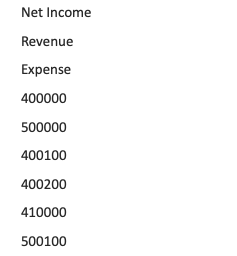
Business “A” current uses this ranged hierarchy setup:
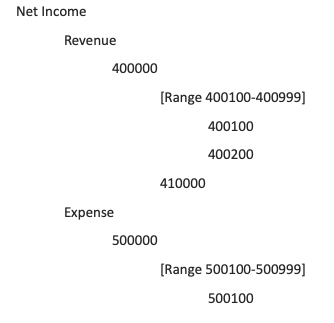
In this example if Business “A” wanted to add a new node, “400300” to the value set, it would automatically be picked up by the [Range 400100-400999] which falls under parent node “400000” However if the business wanted to add new node “420000”, which like the existing node “410000” sits outside of the range. It would have to be manually added to under the “400000” parent.
If we take option 1 for DRM/EDM maintenance, we will have to eliminate [Range 400100-400999], and have accounts “400100”, “400200”, and “410000” sit directly under the parent, the structure will look like this:
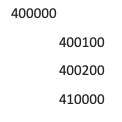
However, this configuration method may cause issues if the business is using the [Range 400100-400999] in any other modules, such as reporting. Since the [Range] acts as a parent within the hierarchy, any references to [Range 400100-400999] in a report would break the function.
If a business has multiple dependencies setup based on the range, then our other option would be to keep the hierarchy maintenance within Fusion ERP, maintain only the value sets from within DRM/EDM, and let the range function pick up the value set after it exports into Fusion ERP. This method also has a downside, that for nodes that does not fall under any range, such as 410000, it would have to be manually maintained in Fusion ERP.
Both methods contain pros and cons, business must evaluate all aspects and dependencies before deciding on the approach to take. Hopefully, in the future upgrades, Oracle would release a way for DRM or EDM to directly maintenance the range function to export.
FREE CONSULTATION
Schedule your Free Consultation, to see it in action!
Contact Us!
We offer Autonomous Systems for EPM Cloud Applications such as Oracle Planning & Budgeting Cloud Service (PBCS/EPBCS), Financial Close & Consolidations Cloud Service (FCCS), Enterprise Data Management Cloud Services (EDMCS), Account Reconciliation Cloud Service (ARCS), Profitability & Cost Management (PCM) and more.