OneStream XF - Time Dimension
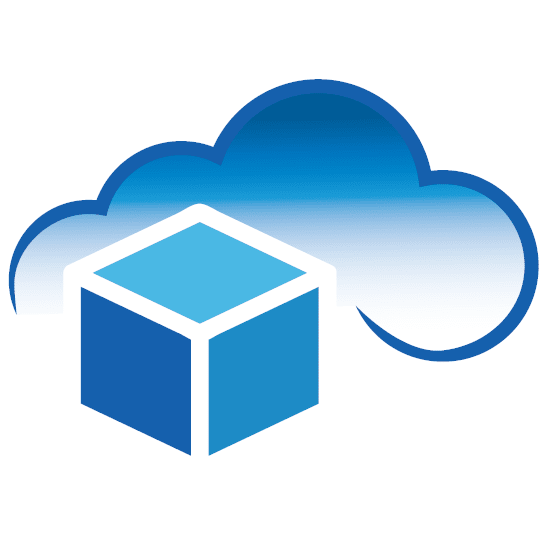
By: CloudADDIE
Published: August 5, 2019
The Time Dimension in OneStream XF can be set in many different ways (ex: monthly, weekly, 13 month, or custom). It allows data to be separated into tables for each year and creates Time Profiles, which are used to create and assign different Fiscal Years to different Cubes.
A pre-configured Time Dimension allows "smart" time period reference usage in formulas. OneStream XF also allows description labels to be configured under the Time Profiles.
REQUIREMENTS
Below are listed some of the basic requirements for the Time Dimension in OneStream XF:
- 12 period calender timeline
- Time Descriptions
- The ability to load 3 years of historical data
- The ability to plan 3 years out
SET-UP
Companies can set up a custom Time Dimension or re-configure a pre-defined Time Dimension via the Time Dimensions node on the System tab.
Pre-defined Time Dimensions generally determine if an application uses a monthly or weekly time period as well as the type of calender used.
Custom Time Dimensions allow users to select a certain number of months in a quarter as well as the number of weeks in a month. These customizations usually are only applicable on new applications.
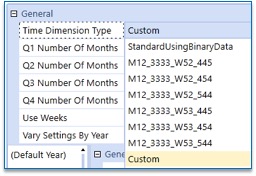
TIME PROFILES
Users are allowed to customize the start date of each month through the Custom Start Dates option in the Fiscal Year Month Type property.
Users can also vary Time Descriptions by year through the Vary Settings By Year property.
Please note: Ensure that Fiscal Year Month type changes during migration to properly align with what is set in Time Profiles property.
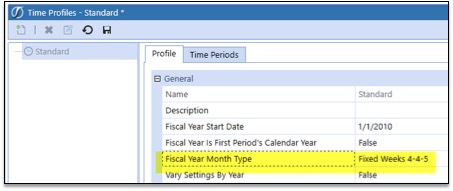
BEST PRACTICES FOR TIME DIMENSION
Below are some best practices for implementing the Time Dimension & requirements:
-
Consultants should determine the requirements before creating
or implementing the application.
- Ex: Should we use a standard calender year or a fiscal year?
- Ex: Should we use a standard fiscal year Time Dimension or different fiscal years?
- Should it be a weekly application or planning on a weekly basis application?
- Question if the standard and preset Time Dimension Types will work for the company (or if custom dimensions are needed).
These are all important questions that should be considered before setting up OneStream XF as different Time Dimension set-ups can affect things like the Cube Design, Application Creation, and so forth.
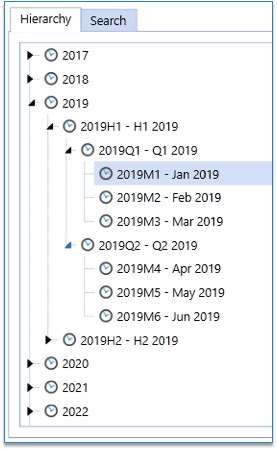
NEED HELP?
Need help implementing OneStream XF? No worries - our consultants at CloudADDIE are well-versed in EPM software and can help your company successfully implement OneStream XF. Feel free to contact us for more information and details. A consultant will get back to you shortly.
FREE CONSULTATION
Schedule your Free Consultation, to see it in action!
Contact Us!
We offer Autonomous Systems for EPM Cloud Applications such as Oracle Planning & Budgeting Cloud Service (PBCS/EPBCS), Financial Close & Consolidations Cloud Service (FCCS), Enterprise Data Management Cloud Services (EDMCS), Account Reconciliation Cloud Service (ARCS), Profitability & Cost Management (PCM) and more.