EDMCS: Validation

By: Jia Huang - Principal Consultant
Published:
October 21, 2020
Setting up validation in EDMCS (Enterprise Data Management Cloud Service) beneficially by minimize errors within the application. Only users with Owner permission can enable, disable, create, edit, or delete validation. Validation run in the application when users are importing, exporting from external application, manually enter changes in a viewpoint, load a file with request changes to a viewpoint, validate request item, validate request, validate a viewpoint. Currently, there are three types of validations included in EDMCS, and they are System validation, Application-specific Validation, Custom Validation.
Three types of validation in EDMCS:
- System Validation – A general validation for system check at node level, hierarchy level, viewpoint level, and property level.
- Application-specific Validation – Specific validations that applies to external application. Users can manually disable or enable validations at dimension level.
- Custom Validation – Validation create by users that includes business logic.
When a user submits a request to add new node, validations are applied to the application. Users can enable or disable validations and apply any business custom validations. In the image below, it is an example of a new request of adding a new node to the application with some required field set enable, so any properties with star(*) in front are required field that applied for validations.
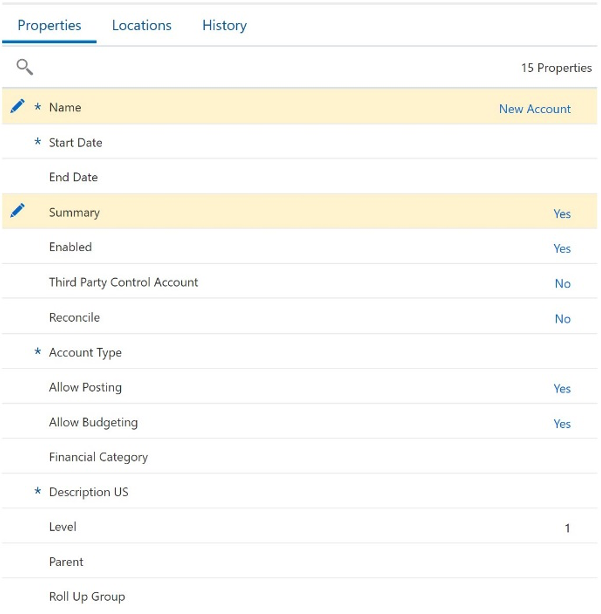
Once the new request is submitted, EDMCS will provide a message stating failure or successful for submission. If the submission is failed, validation error messages will be shown:
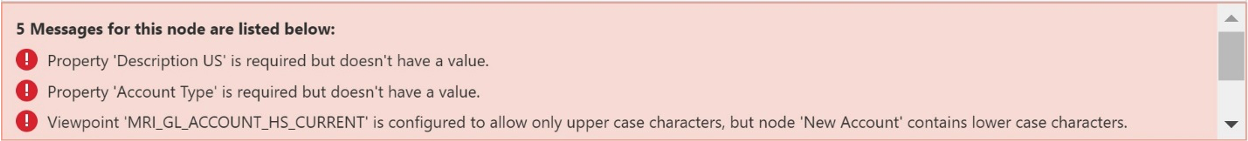
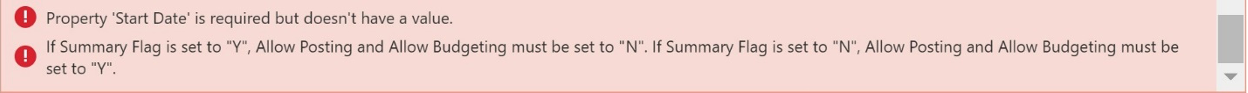
In this case, Description US, Account Type, Start Date are required. Validation of Name is set to required only upper-case characters and length restriction. Also, a custom validation for Summary Flag, Allow Posting and Allow Budgeting has applied to the application, which stating that If Summary Flag is set to Yes, Allow Posting and Allow Budgeting must set to No, if Summary Flag is set to No, Allow Posting and Allow Budgeting must set to Yes. Validation is important in EDMCS to minimize user error, validations above are just part of the validation.
For more information, contact us for a free consultation.
FREE CONSULTATION
Schedule your Free Consultation, to see it in action!
Contact Us!
We offer Autonomous Systems for EPM Cloud Applications such as Oracle Planning & Budgeting Cloud Service (PBCS/EPBCS), Financial Close & Consolidations Cloud Service (FCCS), Enterprise Data Management Cloud Services (EDMCS), Account Reconciliation Cloud Service (ARCS), Profitability & Cost Management (PCM) and more.